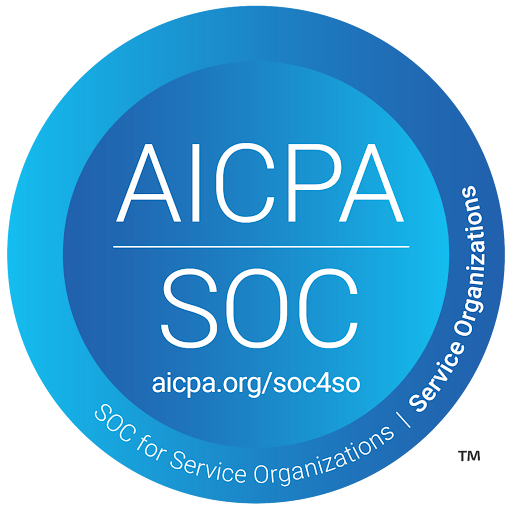You’re viewing content related to the worker profile within myComply.
Managing my Worker Profile
Click section to expand.
Videos
Frequently Asked Questions (FAQs)
How do I register?
Register yourself or your team at https://mycomply.net/Account/Register. If your company already exists and you are wishing to connect, please ask your company admin for access.
What information can be stored in my profile?
We recommend filling out your profile fully. Each worker can upload the following, which may also be viewable when programmed on a Smart Badge:
- First and Last Name
- Profile Image
- Emergency Contact Name
- Emergency Contact Phone Number
- Certification Record(s) with Data of Issue, Expiry Date and Image Proof
Who sees my certifications?
A worker profile can be connected to a company as an Employee. If you connect a profile to a Company, administrators will be able to share this information to other companies through the Project feature.
Can I get notifications for expired certifications?
Yes, these notifications will be enabled by default when an expiry date is set on a certification. You cannot turn these notifications off. The frequency of the alerts is as follows:
- 2 weeks before expiry
- 1 week before expiry
- 1 day before expiry
- The day of expiry
- The day after expiry
I received an invite to myComply from my company. What does this mean?
myComply is an online safety compliance solution that enables construction companies to monitor and manage multiple worker profiles at a time. If you accept a company invite, your profile will be linked so both you or your administrator can manage your training and certifications records. Note: both parties are notified when changes are made and are requested to Approve or Reject the edit to their data set.
I cannot see my company or project data. What do I do?
To gain edit access to company and project data, you must be a Company Admin. To update your permission level, please contact you company’s administrator or message team@mycomply.net.
I received an update that a Smart Badge or SST Card was issued to me. What do I do now?
A Smart Badge or myComply-issued SST Card stores the training and certification records from your worker or student profile. If new to myComply and you were issued an SST card from a trainer, please click Get Started to claim your profile. These safety solutions contain an NFC chip (like a credit card) that smart phones can scan to view your full worker profile. Note: Smart Badges may be required for checking in and out of certain sites.
SOLUTIONS