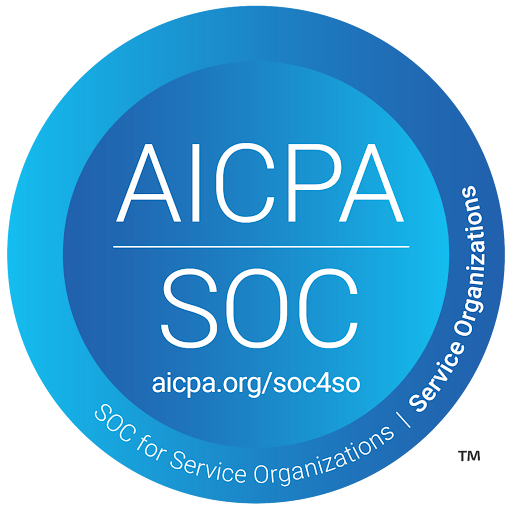You’re viewing content related to managing your company with myComply.
Managing Your Company
Click section to expand.
Download Documentation
Videos
Frequently Asked Questions (FAQs)
What documents should I upload to my company profile?
Any file type can be stored on your company profile. Users typically upload their safety procedures, policy information, latest version of forms, other safety templates, and more.
I have multiple records to add at a time. How do I add this information quickly?
We provide .csv or .xlsx upload through provided templates in the system. You can upload employee records and certification records with ease. Remember to use the latest version of the template found in platform and do not edit the headers. Only add in the information you need (for example, if your certification does not expire, simply leave that column blank).
Will I be notified when an employee’s certification expires?
Yes, company admins receive a weekly summary of all employees’ expiries as well as a daily notice when certification(s) expire. Easily plan for upcoming expires on the company page by viewing Certification Expiries by year and month. Easily book training in the myComply Marketplace if local trainer available.
What information can I export or share from my company page?
Information is shared in two ways:
- select employee(s) and share certification records as a .pdf via email or online link
- accept a Project invite and assign employees to the project then map certification records to requirements set by the general contractor
Administrators can export data as well:
- export certification(s) record with Employee ID and Title fields in a .xlsx format
- build a training matrix and export data into .xlsx file
What is an Employee ID?
This is a manually generated field for admins to store personal identifiers that your organization needs to track. May be an employee number or unique identifier for myComply. Numbers, letters and punctuation are accepted.
What should I use the Training Matrix for?
The matrix is used by administrators to sort and view workers by certification categories. To create a matrix, name it and list the certifications you wish to track. Once build, it will automatically find the most compliant workers and highlight who is missing the mark. Use the search field to filter results by Title, First Name, Last Name or Employee ID.
Why should I issue Smart Badges to my company’s workers?
Smart Badges bring the data you have in the company–cloud to the jobsite. Rather than fumbling with binders or tracking down certification proof during an audit, simply arm all site workers with a badge that links to their worker profile in myComply. With the NFC mobile scan, on site staff can quickly view worker training, emergency contact information and photo. Additionally, workers can access Premium Project sites by scanning their Smart Badge into kiosks or turnstiles set up by the general contractor for access control.
Permissons
Permission levels for employees are set on the company level by an administrator. This permission includes access to both the company and project tabs.
- Company Admin
- Company View
- Personal
SOLUTIONS
MORE INFO

 General Contractor User Guide.PDF
General Contractor User Guide.PDF