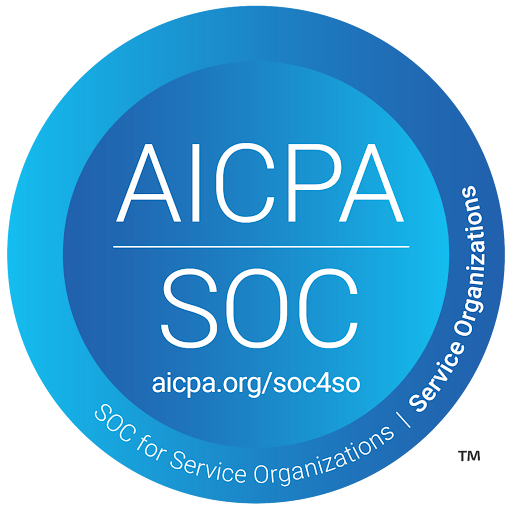You’re viewing content related to attendance tracking with myComply.
Track Attendance on Your Job Site
Click section to expand.
Videos
Frequently Asked Questions (FAQs)
What reports are available with Projects Pro?
myComply provides numerous automated date-specific reports to project administrators:
- Project Compliance Report – summary of all myComply data on project
- LL 196 Report – NYC-specific report required by the Department of Buildings
- Time & Attendance Log – record of all check-in/out event
- Worker Detail Report – Gives list of all workers on a project and information about them
- Health Screening Survey Report – Lists the completed health screening surveys of each worker for a given date
- Certification Summary Report – Gives an overview of certifications belonging to employees on this project
How do I start checking in workers to site?
Once your project is upgraded to Projects Pro, you will have advanced access controls available.
- Choose your check-in/out method (mobile, kiosk or turnstile)
- Set up your project requirements and invite subcontractors
- Manage subcontractor submissions and approve/reject
- Assign Smart Badges to all workers on site without a badge
- Setup your check-in/out terminal on site
- Manage attendance log on project page
How does the mobile check-in app function?
The mobile solution is simple to use, download here. You require a Project Code and Access Code to log into a specific project. Once logged in, click to scan and place the Smart Badge to the phone. At this time, the worker will appear with option to check-in or check-out. Information that will be visible to security personnel, if provided, will include first name, last name, company, project status and profile picture. If the worker does not have a badge, you may use the manual check-in/out option as well.
What is the difference in the Project Code and the Access Code? Who uses these?
These codes are generated behind the External Access option in the administration panel and are required for mobile check-in/out sites. Create a unique access code for all security personnel or supervisors responsible for tracking workers. Share this unique access code along with the project code so they can download and log into the mobile Attendance Tracking app for your site.
Can I set up a kiosk or turnstile with Smart Badge access control?
myComply manufactures e-readers that are compliant with myComply Smart Badges so only workers approved for site are on site. E-readers comes in either a turnstile or entry point kiosk solution. Users will be provided a remote session with an integration expert along with tools from the manufacture to aid with install. More details to come throughout 2020, but we recommend turnstiles be ordered 4 weeks prior to project start date. Contact sales@mycomply.net.
How do I order a kiosk or turnstile? What do they cost?
myComply provides both a buy and lease option for general contractors so price will vary. If you wish to set up one or more access points on your next site, contact sales@mycomply.net to receive a personalized quote.
How do I create and program Smart Badges for my project?
Smart Badges should be ordered two weeks prior to pre-construction meeting date. We recommend that you and/or subcontractors upload workers into the project prior to orientation. Once workers are on the myComply project, navigate to the Smart Badge section to program the badges through the Desktop App. If a worker was provided a myComply SST Card or has a Smart Badge from their company, a general contractor is not required to issue them a project badge.
Workers attending my site already a have a Smart Badge or SST Card from myComply. Can I quickly add them to the project?
Yes, you can either add them after their first check-in event through the attendance log record, or you can import the existing badge to the project page prior to orientation. We recommend that workers with existing badges bring them to orientation so they can be added to the project prior to the first check-in event. This way, the managing company has time to review certification records and approve the worker prior to them entering the job site.
What if a worker is not added to the myComply project and does not have a Smart Badge issued, can they check-in/out of site?
Yes, so the project administrators will be notified of the event and can add worker to project or delete the record as they see fit. These entries will be marked as Not on Project on the attendance log record until added and approved.
Who do I talk to about upgrading my current Project?
Our project experts would love to discuss your use case. Click Upgrade in platform or email sales@mycomply.net directly.
Permissions
Premium Safety Standard on projects is required to access Attendance Log and Reports. This is a paid solution for the general contractor.
SOLUTIONS
MORE INFO