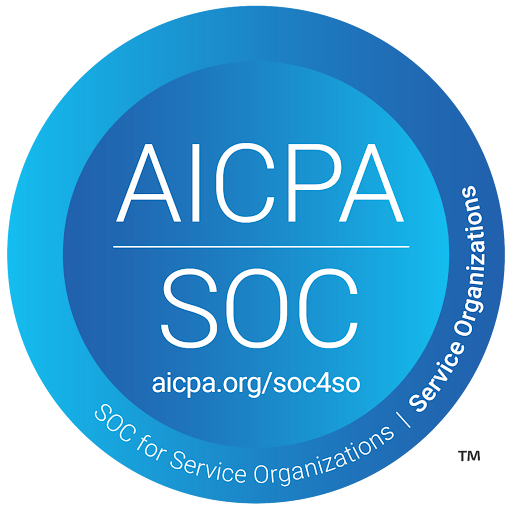Projects Pro
Intelligent hardware and connected software offering jobsite transparency for users. With Projects Pro, General Contractors, Asset Owners, Construction Managers, and permit holders can ensure a qualified workforce at all times.
“On this particular job, we have over 50 contractors, so on any given day we have 40-80 people on the site. Tracking every certification at orientation is easy… but tracking when they expire can be a very…daunting task, at times. With myComply, both systems are just automated. When someone’s certificate or license expires, they’re just not allowed onto the site.”
– Steve D’Amaro, Assistant Project Manager, Ryder Construction
How it Works
Transform construction projects into autonomous, data-rich dashboards.

Worker Onboarding
Create digital orientations to simplify new worker onboarding.
Qualification Tracking
Ensure every worker on-site meets certification requirements.
Manpower Logs
Automatically collect time and attendance data through hardware integrations.
On-Demand Reporting
Create powerful project reports for stakeholders in one-click.
Real-Time Site Analytics
There is zero delay between the jobsite and your Projects Pro dashboard.
Access Control
Implement hardware to prevent unqualified or uncertified site access.
Create Digital
Orientations
Create and administer site orientations unlike ever before with myComply’s Orientations module. QR code functionality makes it easy for workers to complete their training anywhere.
» Easy-to-use course builder
» Distribute orientations digitally or in-person
» Mark workers who have completed training
» Deny site access to workers without training
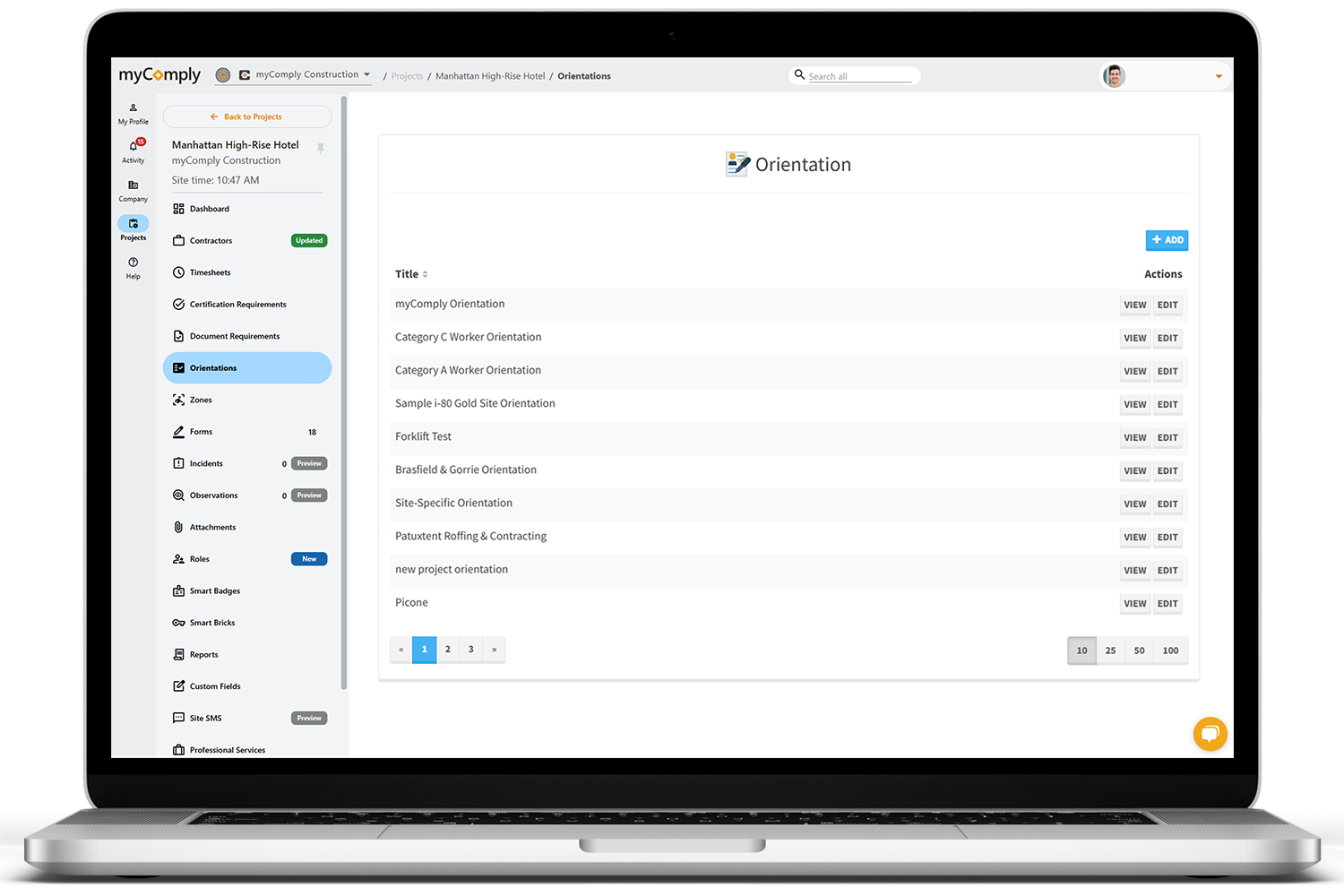
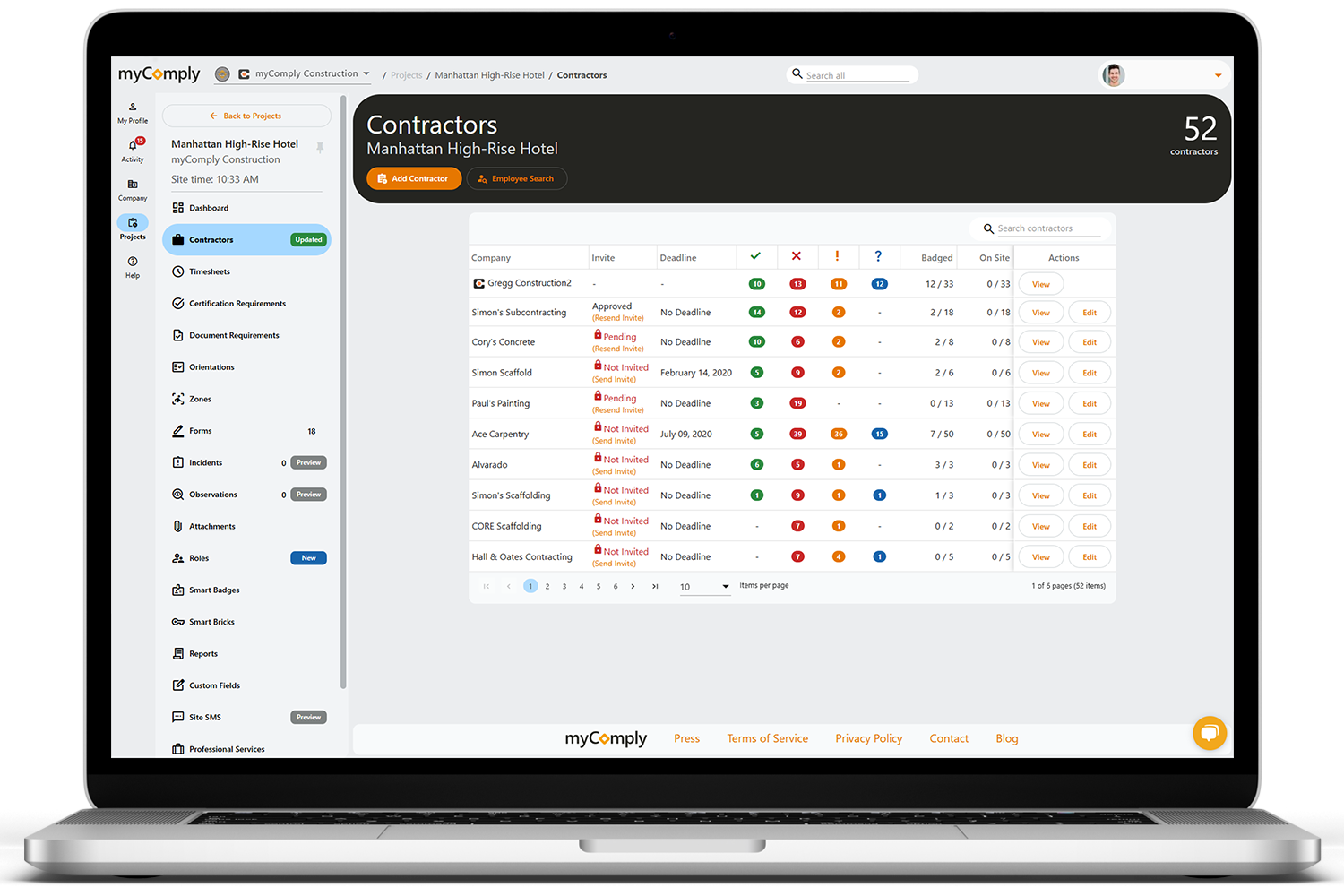
Track Worker
Qualifications
Ensuring a 100% qualified workforce is possible with myComply. Deny access to unqualified workers and ensure that only qualified workers are gaining access to your projects.
» Set certification requirements for Subs
» Set certification requirements for workers
» Receive digital documents from Subs
» Reject workers with expired training
» Enable access control with on-site hardware
Automate Time and
Attendance Data
Implement myComply hardware on-site to collect detailed worker time and attendance data. Simplify payroll, verify Subcontractor billing, and more.
» Access automated timesheets in-platform
» Flag workers that failed to check in or out
» See which workers are on-site in real-time
» Send timesheets to Subs to verify billing info

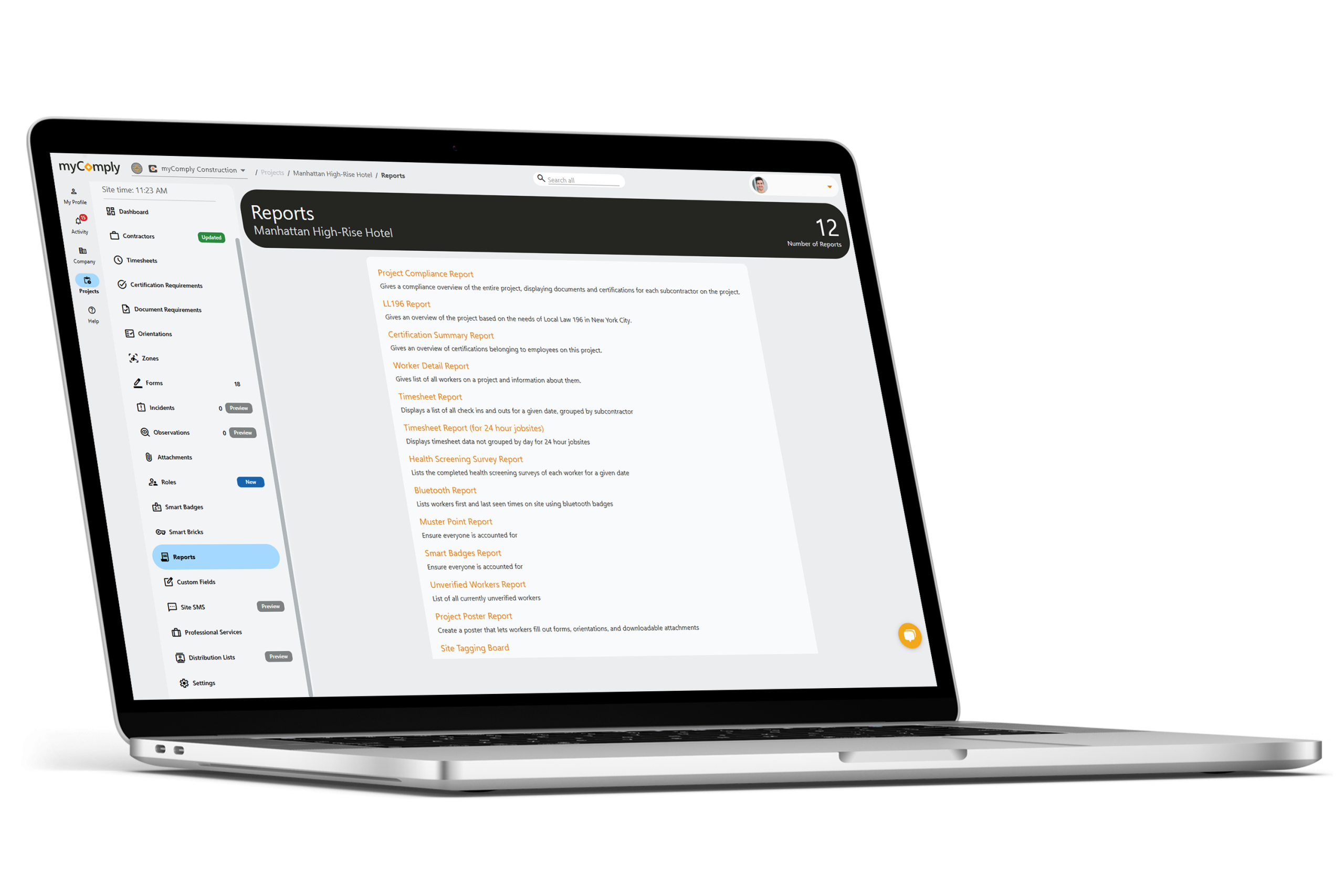
Create On-Demand
Reports
Export critical workforce data to spreadsheets in one-click using Projects Pro. Available on-demand reports include:
» Project Compliance Report
» LL 196 Report
» Certification Summary Report
» Worker Detail Report
» Timesheet Report
» Health Screening Report
View Real-Time
Site Information
Unlike other construction tech solutions, myComply provides live reports, dashboards, and site information. Make informed decisions with data and metrics you can trust.
» See what Subcontractors are on-site
» Monitor manpower at Sub and worker levels
» Ensure that deadlines are being met
» Unlock worker demographic detail reports
» View certifications submitted and approved
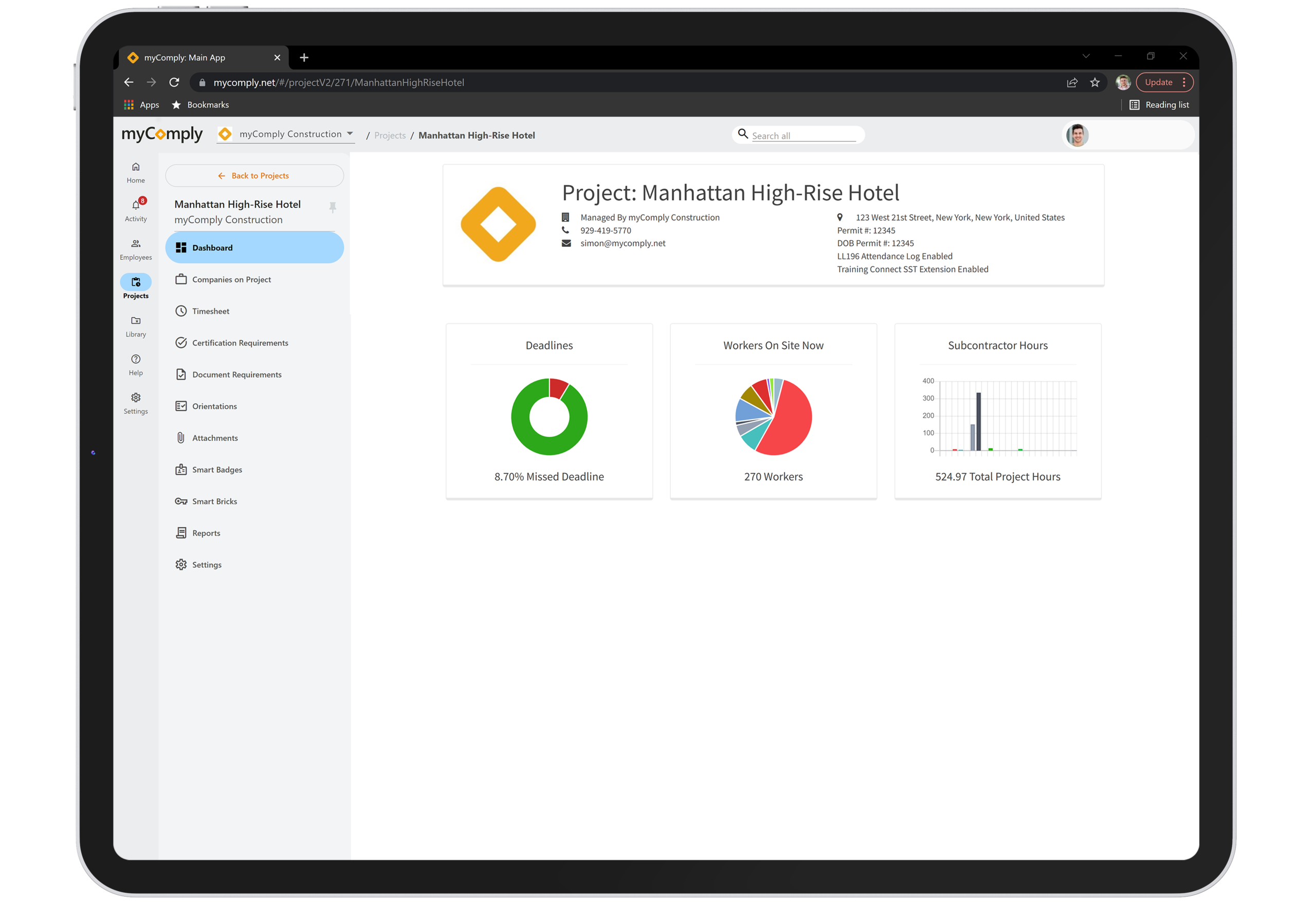
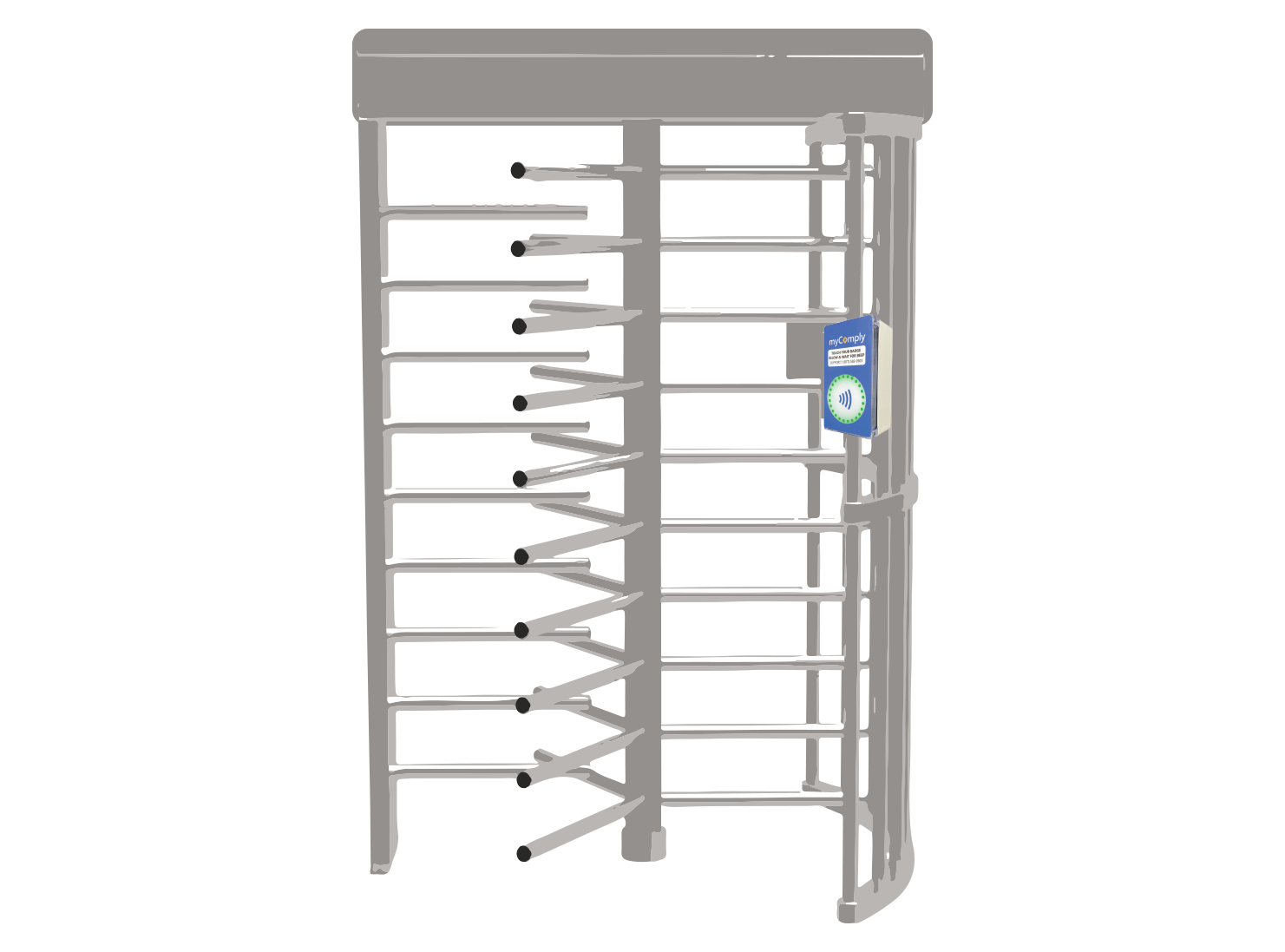
Enable Site Access
Control
myComply’s Projects Pro software is designed to gather and display on-site information to various stakeholders. Implement project hardware to unlock access control.
» Install Smart Bricks on access points
» Integrate with door strikes, turnstiles, etc
» Assign Smart Badges to workers
» Set certification requirements for entry
» Accept/deny worker access automatically
Software Integrations

Procore
Use single sign-on capabilities to access myComply directly through your Procore dashboard. Vital workforce data from myComply’s in-field hardware, such as time and attendance, then populates Procore’s daily log.

Autodesk
Leverage single sign-on for an integrated Autodesk experience. Then, import BIM 360 projects, companies, and members into myComply to seamlessly track worker credentials across all of your active projects.
Turn Projects into Profits with myComply
SOLUTIONS
MORE INFO