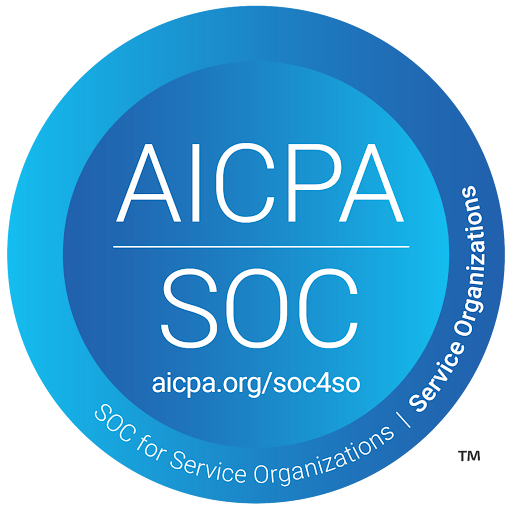You’re viewing content related to managing projects with myComply.
Starting a project in myComply
Click section to expand.
Videos
Frequently Asked Questions (FAQs)
Why create a Project in myComply?
The project feature in myComply makes it seamless for companies to share information with one another that is pertinent to a specific job site. The general contractor creates the project and determines their safety standard. Most sites require certain training requirements for workers or documentation from subcontractor companies, which the general can set on the project. With myComply, you can store all this information centrally online and put the onus on subcontractors to provide you required information with a deadline.
Why should I add a Subcontractor? Does it invite them to myComply?
By adding a subcontractor to your project, you can begin storing company–specific data on their profile. This may include site documentation and certification records per employee. By adding an email to the subcontractor profile, you will invite the user to join myComply at which time they will receive an email to get started. If they are not already a myComply user, they will be asked to register for free. Only invite a subcontractor if you wish for them to upload their data.
What are Project Documents? Who sees them?
Project Documents are viewable to all users on the project and is a great place to store important site-specific information or general safety policies relevant to all site workers. To add a document to your project, edit the profile to upload.
What are Document Requirements and how do you assign them?
This section is to list all forms or other documentation required by your subcontractors prior to project orientation. These may include competent person forms, proof of insurance requests and more. When creating a document requirement, you can include a template or not, and assign to all or one subcontractor. If a template is provided, the subcontractor will be able to download, fill out and send back to you.
What are Certification Requirements and how do you assign them?
This section is to list all training and certification requirements for workers on site. These requirements can be assigned to specific subcontractors to accommodate the many roles on site.
Can I set a deadline for subcontractor submissions?
Yes, you can set a deadline for the subcontractor by editing the subcontractor profile. This will be visible on the project page for the subcontractor. No notifications are included at this time.
What do the statuses represent? How do I track or action submissions?
The general contractor, as the managing organization, has the right to Approve or Reject any submission or employee based on their project’s safety standard. Requirements will be set and should be abided by to prevent rejection. If there is an item set to Pending, that means the submission has not been reviewed by the general contractor yet. Note: Premium Projects with access control require employees to be Approved.
What can I do if I got the wrong document or require more training records for a worker?
Use the comment string throughout the project to enable in-platform communication between the managing company and the subcontractor. Project notification recipients are informed of new comments through the bell icon and can quickly respond. Start a conversation on the subcontractor level or even on a specific certification or document record.
Who receives notifications for projects?
Project notification are set in the administration panel by the company admin. Anyone on the company page with admin rights can be added as a notification recipient on a project.
What information can I export or share from my myComply project?
With Safety Standard Basic, you may export subcontractor records (.pdf) which include employee certification records. Additionally, you can download any document requirements uploaded by the subcontractors. If upgrade to Premium, additional reports become available for a fee.
Whose information should I put as project contact (phone and email)?
The project contact in myComply should be familiar with the system and available to both admin and onsite staff.
Why can’t I access certain features, such as Reports, Attendance Log and Project Badges?
Some features are only accessible to general contractors with Safety Standard Premium (paid feature). To learn the difference between these programs, contact the sales team at sales@mycomply.net or review pricing here.
When should I archive a project?
Archiving the project should only happen after final inspection and the job site closes. This action cannot be undone, but the project data along with reports will remain accessible.
SOLUTIONS
MORE INFO