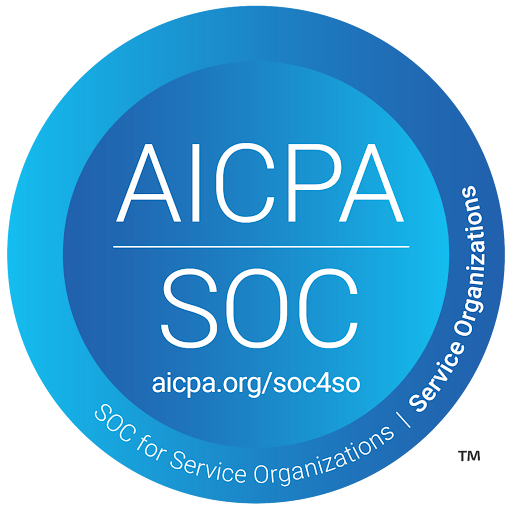myComply for Subcontractors
myComply is the essential certification management software for Subcontractors. Plus, you can easily share certifications and other information with all General Contractors managing their projects with myComply.
Here’s how it works.
“I have cut various administrative tasks that may have taken up to 2 weeks down to about 2 days using myComply. If someone needs information about a worker, I am no longer stuck with digging through personnel files. I can find what I need or run a report in 10 seconds.”
– Mary Begnoche, Safety & Compliance Administrator, Alterman Inc.
How Certification Manager Works
Reduce administrative strain by digitizing worker certifications.
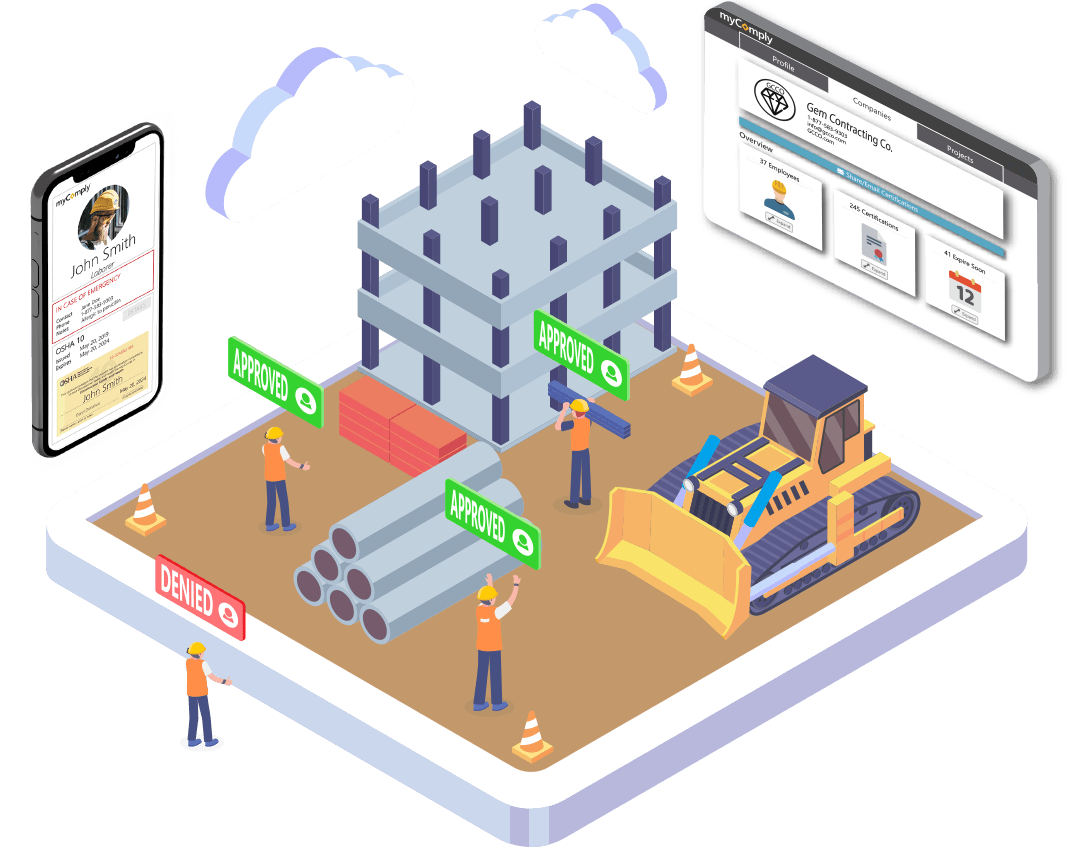
Digitize Certifications
Scan and upload worker qualifications to myComply’s Certification Manager
Receive Expiry Notifications
Ensure that timely certification renewals are scheduled with automated reminders.
Create Training Matrices
Organize and filter workers by job title, function, certifications, and more.
Create Worker Profiles
Each worker can manage their certifications, emergency contact info, and more.
Collaborate on Projects
Pair worker profiles with Smart Badges and receive/share documentation with GCs.
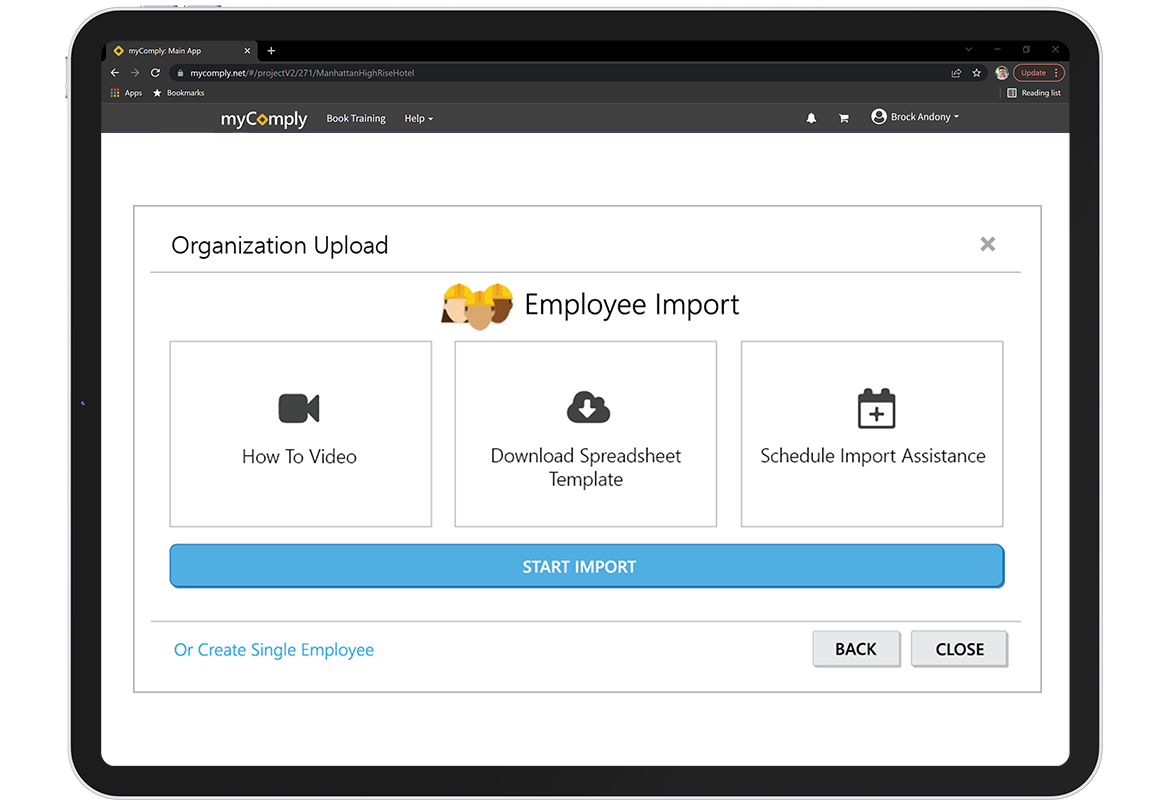
Upload Certifications
Worker certifications can be easily be scanned and uploaded to our Company Certification Manager. Here are some of the benefits:
» Eliminate spreadsheets
» No-need to carry physical copies
» Easy-to-use import wizard
» Integrated worker profiles
» Access certifications on any smart device
Receive Expiry
Notifications
Never miss a certification expiration again with automated expiry notifications. This ensures that timely renewals can be scheduled, and on-site workers are always qualified to be there.
» Automated in-platform alerts
» Automated email reminders

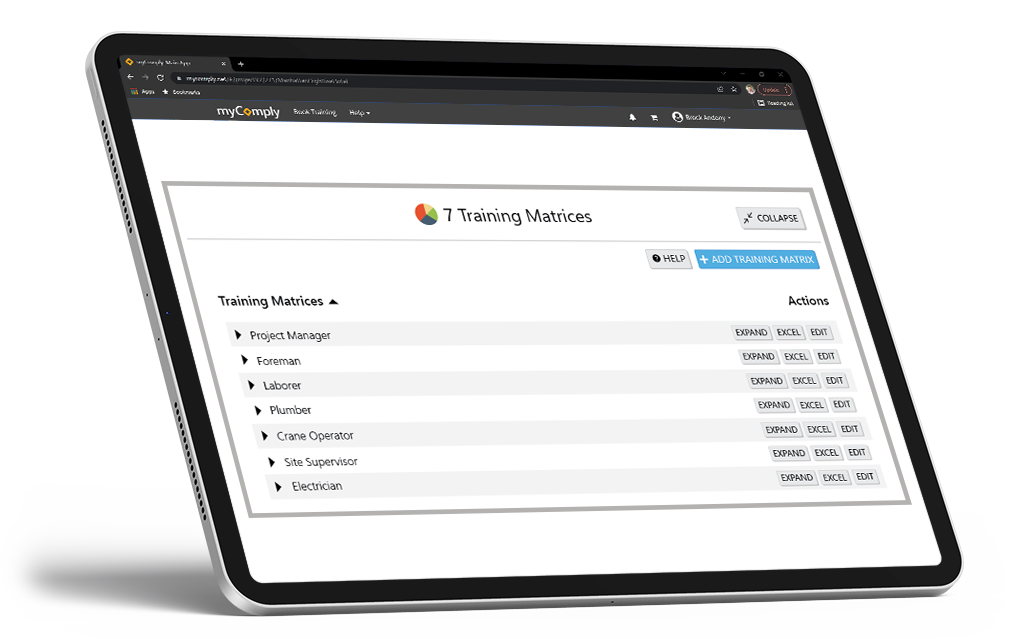
Unlock Training
Matrices
Easily filter and organize your workforce based on specific skills and training by creating a training matrix.
» Organize workers by job title
» Organize workers by certifications
» Identify certifications approaching expiry
Seamlessly Share
Documentation
Need to share certifications with a General Contractor or other stakeholder? Do it in one-click with Company Certification Manager.
» Share certifications, training, and more
» Attach personal messages
» Automatically generate public links
» Deliver straight to the recipient’s inbox
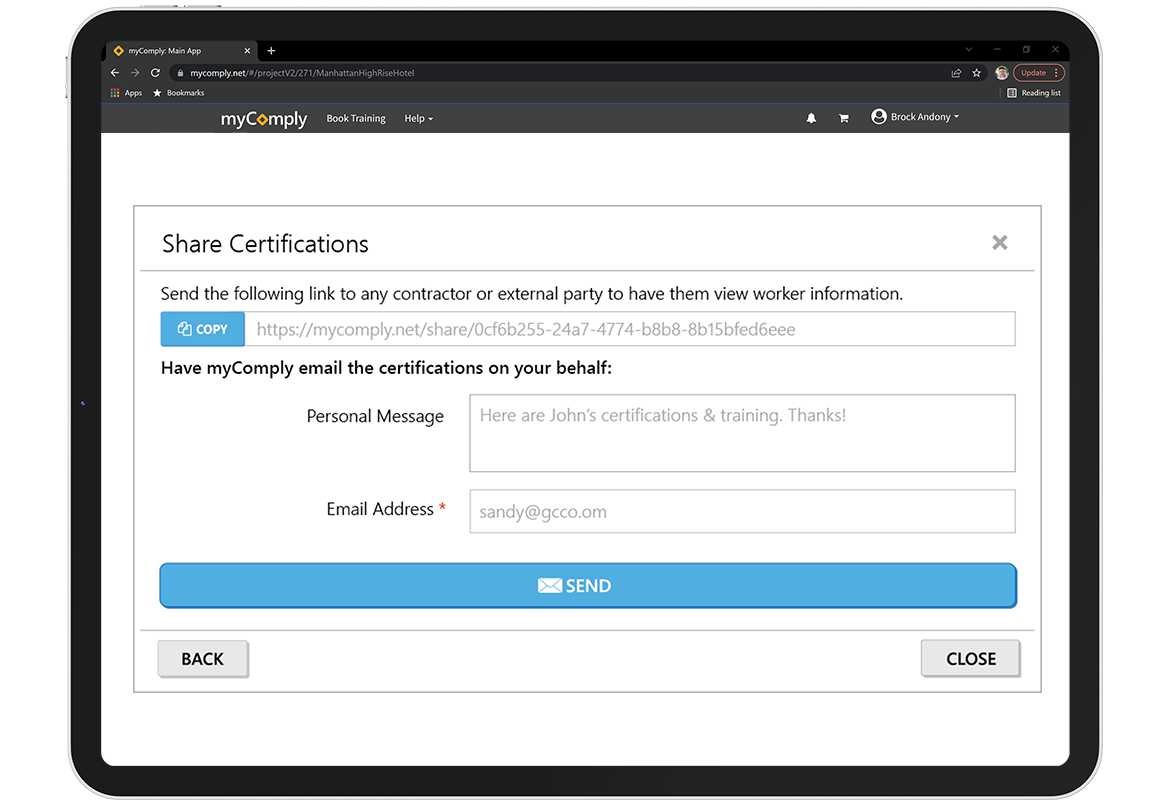
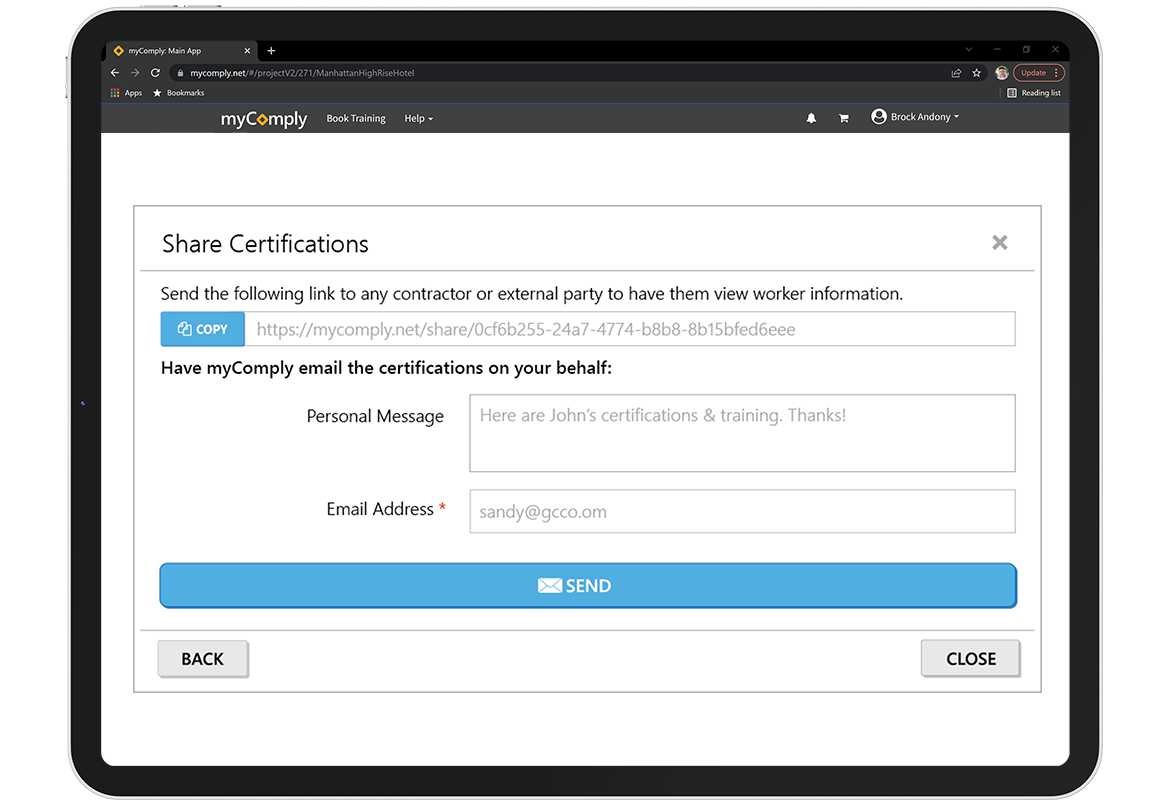
Seamlessly Share
Documentation
Need to share certifications with a General Contractor or other stakeholder? Collaborate and share certifications, training, and other worker-related qualifications in just one click.

Integrate with
Smart Badges
Make worker training documentation accessible on-site by pairing myComply worker profiles with Smart Badges.
» NFC and Bluetooth capable badges
» Badges can be read by any smart device
» Badges can be used for access control
» Generate automated manpower logs
» Ensure every worker on-site is qualified
Receive Info from
General Contractors
Do you have workers on a project that is being managed by myComply? Unlock additional benefits, such as:
» In-platform document transfer
» Simplified project enrollment
» General Contractor communications
» Emailed manpower logs from projects
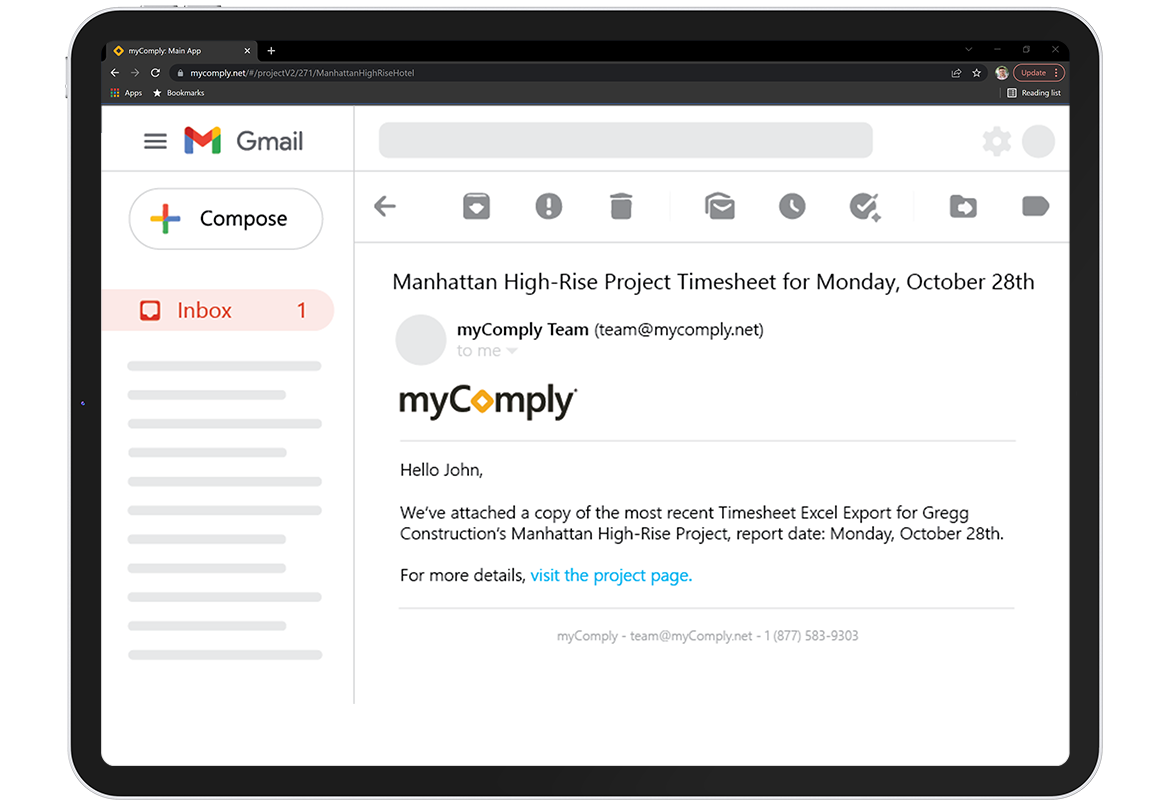
Project Enrollment Models
Working with a General Contractor that’s using myComply? Learn more about your project participation based on each use case.

Sponsored Subcontractors
Under this single cost model, a General Contractor will procure an enterprise agreement with myComply and the necessary seats for Subcontractors to use Company Certification Manager for project collaboration.
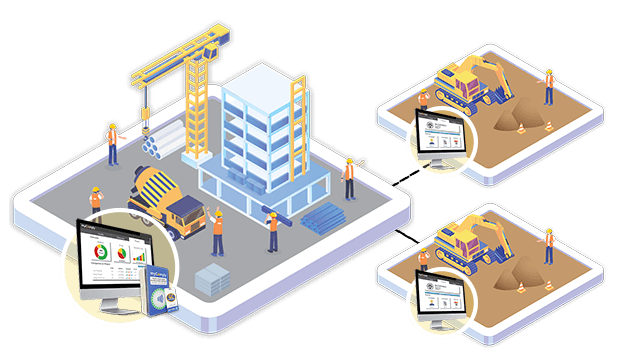
Enrolled Subcontractors
Under this cost-sharing model, a General Contractor will require all contributing Subcontractors on a project to purchase their own Company Certification Manager subscription in order to collaborate on projects.
Intelligently Manage Certifications with myComply
SOLUTIONS
MORE INFO