Change orders are formal documents that enable Asset Owners and General Contractors to make amendments to scheduled construction work. Changes to construction scope are often frequent and costly, so it’s important that contractor understand the implications of a change order and how to mange the change order process.
So, how high are the stakes?
- Fact: Construction projects are subject to an average contract value increase of 5-10% resulting from change orders and contract modifications.
- Fact: Oxford economics estimated the total global construction contract value to be $10.7 trillion in 2020.
- Fact: Therefore, the global cost of contract modifications in 2020 was between $535 billion and $1.07 trillion.
That’s why change orders are an essential component in the broader construction process.
This article explores the definition of a change order, the management process, how to navigate change order disputes, a change management strategy for construction firms, and more.
Table of Contents
Change Orders in Construction
What is a Change Order?
Common Causes of Change Orders in Construction
The Change Order Management Process in Construction
Change Order Template
Change Order Disputes
Determine if a Change Order is Necessary
Never Proceed with New Work Without a Change Order
Change Orders can be Project-Specific or Contractor-Specific
Managing Change in Construction
1. Plan for Change Throughout the Project Life Cycle
2. Build a Culture of Openness to Change
3. Leverage Your Change Order Policy
4. Use Construction Technology
P.S. Never Make Changes on a Handshake
Conclusion
Change Orders in Construction
Change orders in construction are as common as a McDonald’s in Manhattan. In fact, it is estimated that an average of 35% of construction projects are subject to at least one major change throughout their lifetime.
Whether you are a Specialty Contractor, a General Contractor, an Asset Owner, or a worker, it is important to have a thorough understanding of what a change order is and how it is used during the construction process.
What is a Change Order?
A change order is a formal document that outlines adjustments or amendments to a contractor’s scope of work. These documents must be agreed upon by both the contractor that is subject to the change, and the General Contractor or owner that is issuing the order.
Change orders can be broken into two primary categories:
- Change orders that involve the introduction of additional work, beyond what was outlined in the initial contract. These orders involve deadline extensions and price increases.
- Change orders that remove portions of scheduled work. These orders often include reductions in contract price and are more likely to be disputed by specialty contractors or change order recipients.
Common Causes of Change Orders in Construction
Change orders are typically the result of mistakes or missteps taken during the pre-construction or planning phase of the project timeline. Change orders can also be the result of mistakes made during construction, needed material substitutions, new client requests, and more.
Let’s explore some of the top causes of changes orders in construction.
Cost Estimating
Construction projects are built based on estimates. And estimates are just that: a rough calculation of a future value, number, or quantity. Therefore, estimates are used to plan the time, resources, and money needed to complete a construction project.
Oftentimes, as estimates are being produced, many questions arise surrounding project design, resource scheduling, or potential funding shortfalls. If these questions cannot be easily answered, it is best practice to create a change order and address the problem before the commencement of the project.
Production Errors
Arguably the most obvious cause of construction change orders is production error on the project. Construction projects have far too many moving parts for accidents and mistakes to be unavoidable.
If you are an Asset Owner, you should always ensure that you select your General Contractor based on their relevant project experience. As a General Contractor, you should select your Subcontractors using the same criterion. You should also do what you can to ensure that every worker on your project is professionally trained and certified.
When workers are not properly trained or certified to be conducting work on your project, you are effectively introducing unnecessary risk. With increased risk comes more production error, more delays, a greater chance of being fined and issued a stop work order – all of which can lead to change orders.
Ensure a 100% qualified workforce with myComply’s integrated access control technology!
Design Changes
There are two primary types of design changes on construction projects:
- The Asset Owner changes their mind or requests new/additional work be done.
- The project cannot be successfully completed unless revisions are made to the initial project designs.
Though the first type of design changes cannot be accounted for or proactively managed by General Contractors and Subcontractors, the latter can be through careful revision of designs, drawings, and all other source materials for the project.
The Change Order Management Process in Construction
Though each change order process may vary somewhat based on the contractor or Asset Owner, there is a general workflow that has been accepted as best-practice in the industry.
Here are the steps to prepare for effective change order management:
- Read your contract in detail. Whether you are a General Contractor or a Subcontractor, pay special attention to all clauses in your contract pertaining to change orders. They may include requirements regarding timeframes for initiating the change order, information requirements, as well as the agent authorized to approve change orders.
- Review plans and specs. A great way to anticipate change is by familiarizing yourself with the pre-bid work that has been done. Finding errors or omissions pertaining to your scope of work that can be addressed or corrected prior to the onset of work can save you time and money down the line.
- Address change orders in a timely manner. When receiving a change order, you should quickly initiate all necessary negotiations on costing and scheduling so that revisions can be made, and work can resume before any major project delays occur.
- Communicate the change to all stakeholders. If you are a Subcontractor receiving a change order, then there is little for you to communicate. However, if you are a General Contractor, you may need to work with the authorized agent on the change order to revise construction plans and communicate subsequent changes/change orders to all Specialty Contractors affected by the amendment.
- Document everything. The best way for any construction firm can protect itself from future liability is by documenting every project-related document throughout the contract. Better yet, document and digitize every document so that files cannot be lost or destroyed.
Change Order Template
The goal of a change order is simple: to define the necessary changes to the scope of work in the simplest manner possible.
Therefore, the key elements of the change order are:
- Revisions or changes to the work being performed
- The resulting changes to the costing of the work being performed
- Any schedule delays or alterations to project timelines because of the change order
Here is a basic construction change order template:
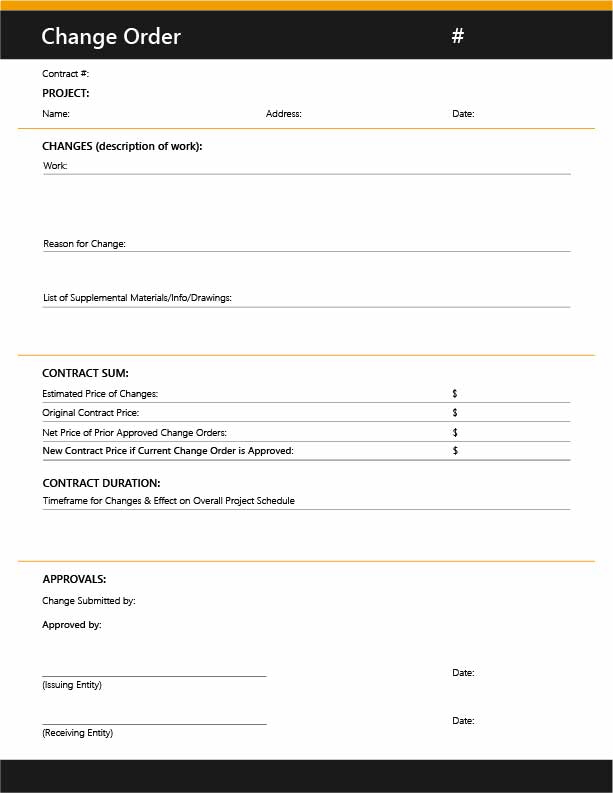
Download PDF Change Order Template
Download Change Order Template in Google Docs
There are some variations in change order formats depending on your role on the project as well as the type of project, and the subsequent construction contract.
Change Order Disputes
As can be expected, not all change orders are well received, especially when they pertain to contracted costing and scheduling. When conflicts arise, both the issuing party and the receiving party should be aware of certain things when determining whether litigation will be necessary.
Determine if a Change Order is Necessary
Your first step should be to determine whether a change order is justified or is just more fact-specific than the initial contract. This is certainly a grey area, but it is important to clarify whether a “change” is actually a change. To do this, investigate pre-bid documents, RFI (Request for Information) responses, fieldwork orders, architectural drawings/renderings, and all other documentation at your avail.
As a change order issuer, the hope is that a change order may not be required as it may just be additional detail on something that was contractually committed to. As the recipient of a change order, the hope would be to find sufficient grounds to best negotiate price and timeline increases for new work prescribed in the change order.
Never Proceed with New Work Without a Change Order
Oftentimes, General Contractors and Subcontractors that receive news of project changes will be eager to get started. However, no work outside the scope of the contract should be initiated until both the change order issuer and the recipient have agreed to terms and signed a formal document.
It is also important to note that there may be extenuating circumstances where a change order may not be required. If the issuing party outlined in their contract that words or actions would be sufficient grounds for change requests on the project, then a change order may not be required. It is critical that all contractors are familiar with the change order process on their projects so that they mitigate the risk of lost revenue or time.
Change Orders can be Project-Specific or Contractor-Specific
This point is particularly pertinent to General Contractors. When receiving a change order, it is important to clarify what parties the change effects. In other words, a change to one contract does not necessarily change another.
There may be instances where a change order is issued by an Asset Owner to a General Contractor, regarding work being performed by one Subcontractor. The General Contractor may then issue a corresponding change order the Subcontractor. However, if the change order is specific to the work being done by that contractor, but does not effect the rest of the project, no further changes may be needed regarding the overall scope of work.
Litigation should always be a last resort but use these tips to best prepare yourself in the event of that outcome.
Managing Change in Construction
Change is inevitable in construction. And not all changes can be addressed by change orders. However, as you may be noticing, there are effective and ineffective ways for General Contractors and Asset Owners to manage change. If you are a General Contractor, here are some tips for more effectively managing ALL change on your construction projects to minimize conflicts and maximize operational efficiency.
1. Plan for Change Throughout the Project Life Cycle
An effective construction change management program should be as proactive as it is reactive. That means planning for and anticipating change throughout the entire project life cycle, from pre-construction through to completion.
Here are some of the best ways that your firm can prepare for project changes:
- Scrutinize all your architectural blueprints and engineering specs before commencing the project. It is much cheaper to make changes before construction has started.
- Add tolerances to all your project estimates (cost, timeline, materials, etc), so that you have room in your budget and schedule to accommodate unforeseen changes.
- Build a contractor recruitment strategy that carefully outlines the flow of information and documentation throughout the construction process.
- During the construction phase, educate all Subcontractors and workers on your change management program and change order policy/expectations.
- Monitor market conditions so that you can be best prepared for anything that may require a shift in project scope.
2. Build a Culture of Openness to Change
Company culture is the great differentiator in most sectors around the world. However, it is much more difficult to build and instill lasting a culture on construction projects, where you have a melting pot of Subcontractors and workers that all act as role-players throughout the production process.
Here’s how contractors can build a project culture of openness to change:
-
New contractor orientations. Proper site inductions are an opportunity for contractors to educate workers on the safety culture on a project site so that they can (hopefully) prevent the risk of injury onsite, while also meeting regulatory and insurance requirements. However, new contractor orientations are also the first opportunity for contractors to introduce their change culture. Improve site orientations by:
- Introducing your change order policy.
- Introducing your preferred methods of communication with the Subcontractors/workers.
- Providing information on how change order disputes are handled.
- Offering a point of contact for scope-of-work related concerns.
- Using orientations technology to ensure standardization across projects.
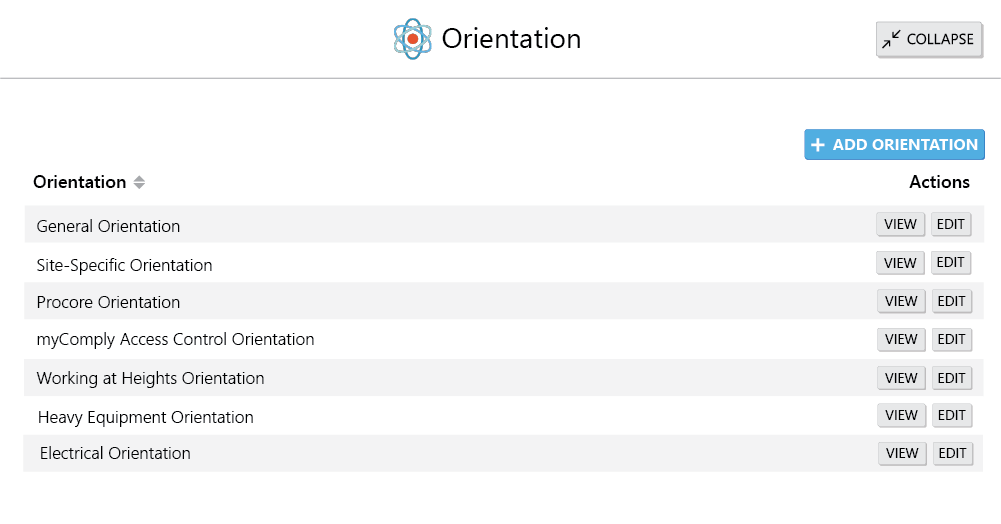
Source: myComply Orientations
- Project management. Like safety culture, change culture needs to be established on a daily basis, and Project Managers and other on-site staff are critical to this effort. They should use toolbox talks, safety meetings, and other conversations with Subcontractors to communicate changes to scope of work, prepare workers for anticipated changes, and remind workers of expectations in the event of a change order.
- Clear and frequent communication. Though on-site staff are essential in the communication process, technology can also be used to enhance the frequency of touches between General Contractor and Subcontractor. Check out some of the best-in-class construction technologies for General Contractors to find out more!
3. Leverage Your Change Order Policy
As you now know, change orders are much more than a request for work. They are legally binding contract amendments, and a powerful mechanism in the change management process. However, change orders are only effective if proper expectations are set with Subcontractors.
Here is how to enhance the effectiveness of your change order policy:
- Include details on your change order policy in your contract language, such as prerequisites, implementation expectations, information that will be provided, and the agent authorized to approve the change order.
- Use a standardized change order template that can be tailored to each situation.
- Build a communications strategy surrounding change orders. After change has been identified and engineering and design have been rectified; how do you get information to the workers on the ground? Do you have a project management system for digital delivery, do you have Project Managers that will deliver the message manually?
4. Use Construction Technology
Construction is widely considered to be one of the greatest industry laggards with respect to the adoption of technology. Construction also happens to be one of the least efficient sectors in the world (30% of contractors finish projects on-time and within budget). This is no coincidence.
But, that is also changing. The global pandemic changed the course of technology adoption for many industries, and construction is one of them. According to a recent study on the state of construction tech, the construction industry adopted more technology in 2020 than was projected for a three-year span.
Some of the leading construction technology solutions in-market can not only reinforce your operational efficiencies, but they can help support your change management program and change order policy.
Here are some of the top construction technology solutions for preventing/managing change:
- myComply. This is the leading compliance solution for Asset Owners and General Contractors that are looking to unlock deep workforce data and ensure 100% regulatory compliance. myComply also helps contractors to prevent the risk of change orders resulting from worker error by only permitting site access to workers that have the necessary qualifications and certifications to be conducting safe work.
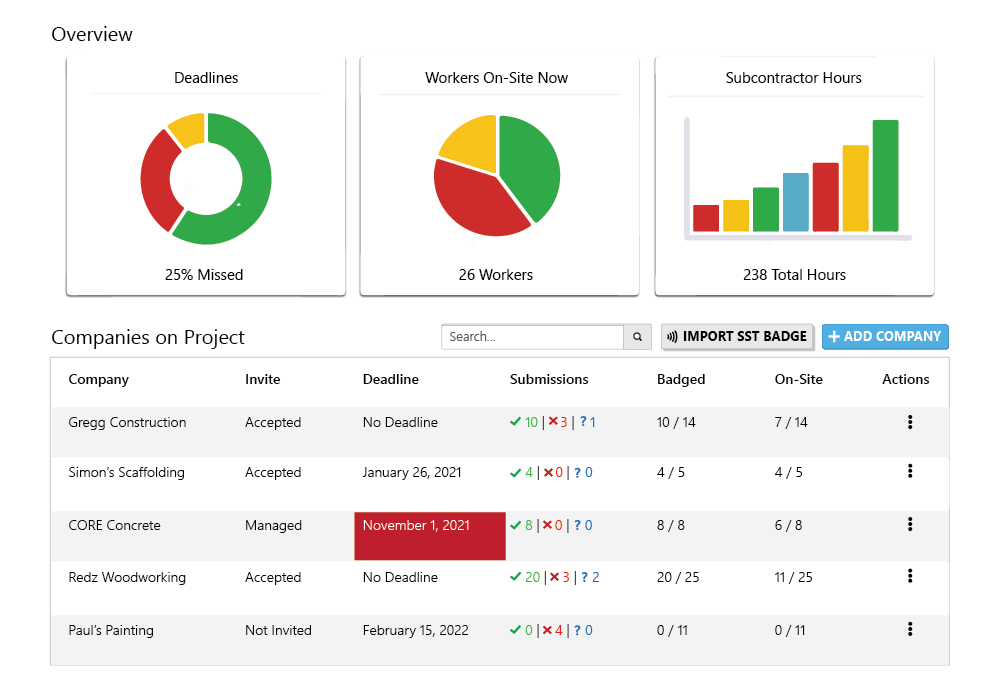
- Vectorworks. A popular design coordination tool that makes it easy for Asset Owners and General Contractors to make changes to project blueprints and share them with other stakeholders through a cloud-based database.
- Autodesk BIM 360. Autodesk’s Building Information Modeling (BIM) solution makes it possible to create accurate digital renderings of construction projects. This allows Asset Owners and General Contractors to make real-time changes to the scope of project work and share those downstream to relevant Subcontractors and other external stakeholders.
Use these steps to ensure that your change orders prevented where possible, and when necessary, are effectively implemented with minimal impact on project outcomes.
Learn More: Blueprint: An Effective Change Management Process in Construction
P.S. Never Make Changes on a Handshake
Handshake deals are risky in every business venture, but they are particularly so when they can directly impact your bottom line. No work on a construction project should ever be performed unless there is a clear paper trail with signatures affixed. Failure to document requested changes can lead to lost time, lost revenue, costly disputes, and even lawsuits.
The best way for all project stakeholders to protect themselves from these unsavory outcomes is by using a change order template, like the one provided here in this article. Ensure that all changes in work, timeline, and cost are agreed upon by all parties, then sign the document to lock it in.
Conclusion
The reality is simple: construction projects are too large and too complex to go-off without a hitch. Mistakes are made. Accidents happen. Changes and recourse are required. That is the nature of the industry.
However, formal processes and documents, such as change orders, can dramatically reduce the complexity and cost of changes on projects. Use the templates and the information provided in this article to build effective change order and change management processes at your firm.
myComply is an access control and certification management solution for Asset Owners, General Contractors, and Subcontractors. Managing change on a construction site is always easier when communications are streamlined. If you need an effective tool for digitizing worker certifications, managing and restricting access, digitizing contractor orientations, facilitating Subcontractor and General Contractor communications, then learn more about myComply today.



