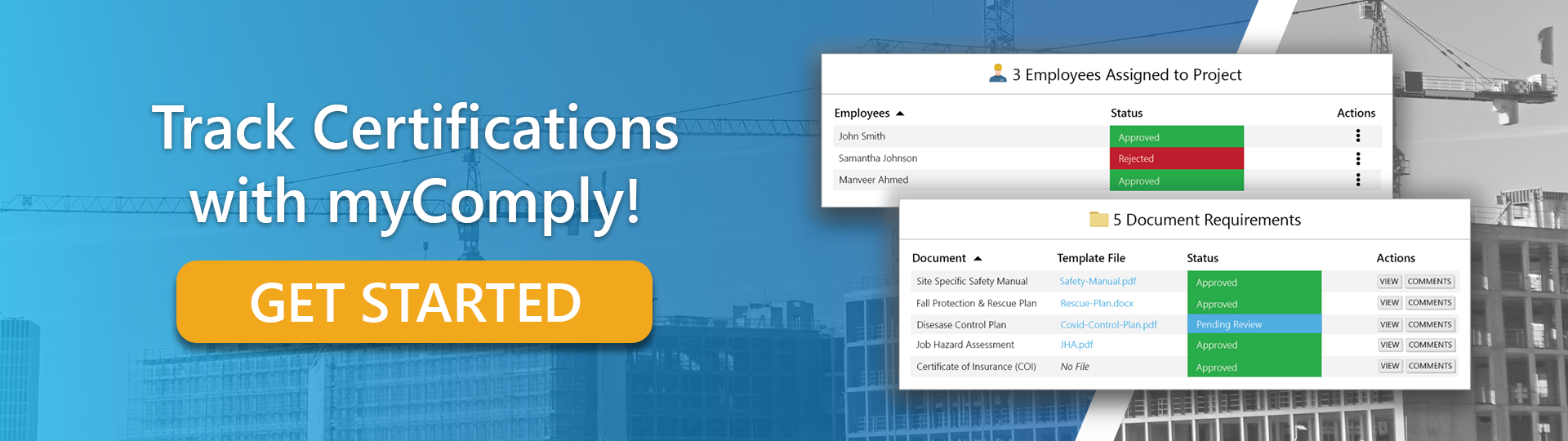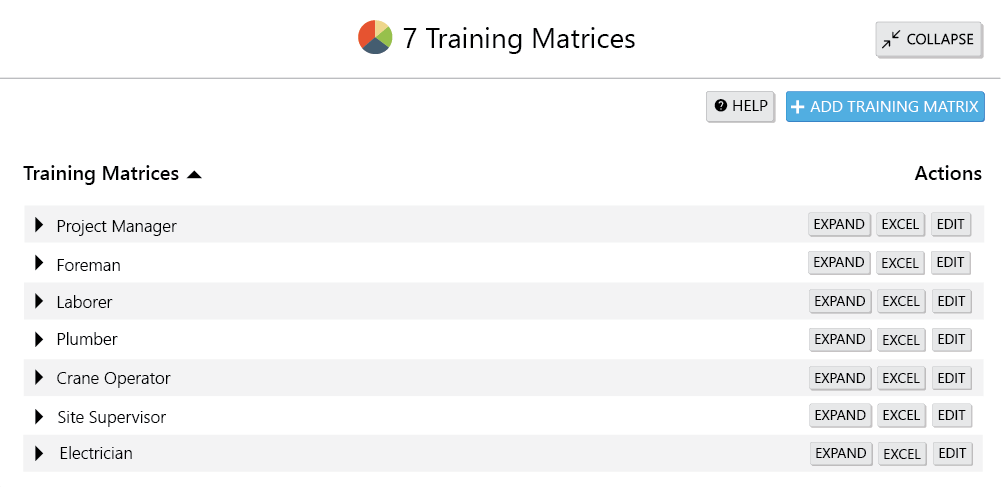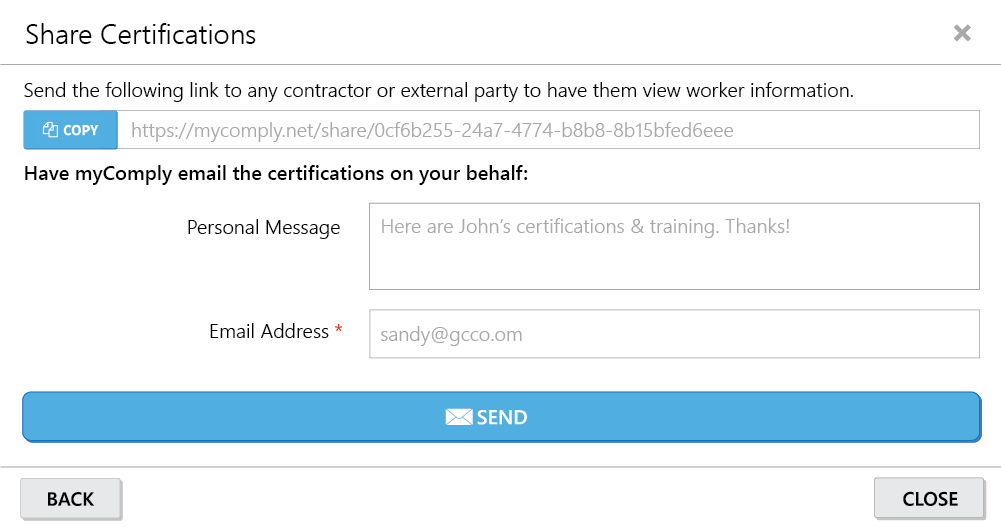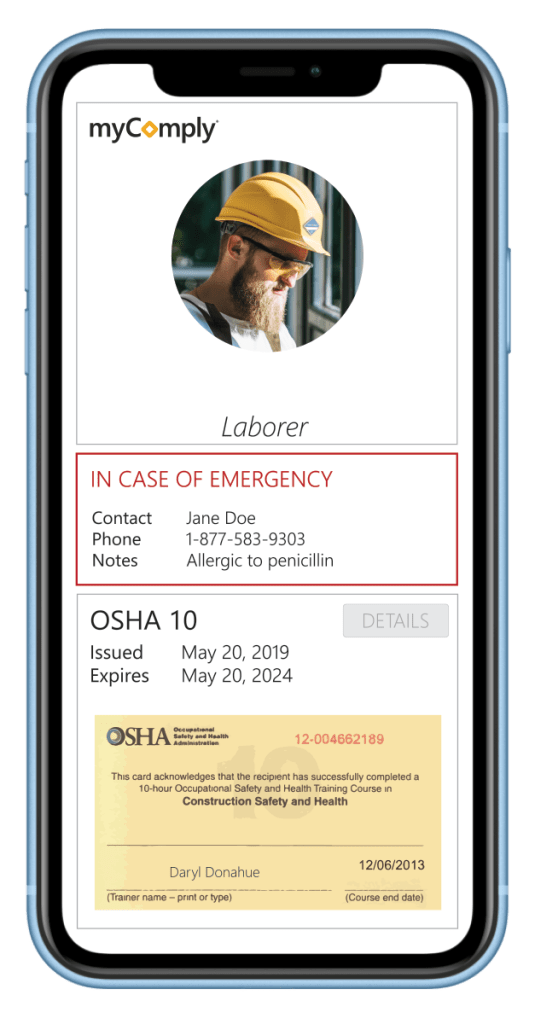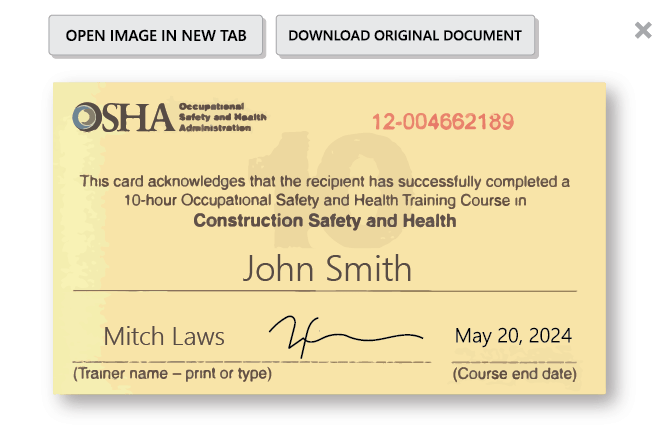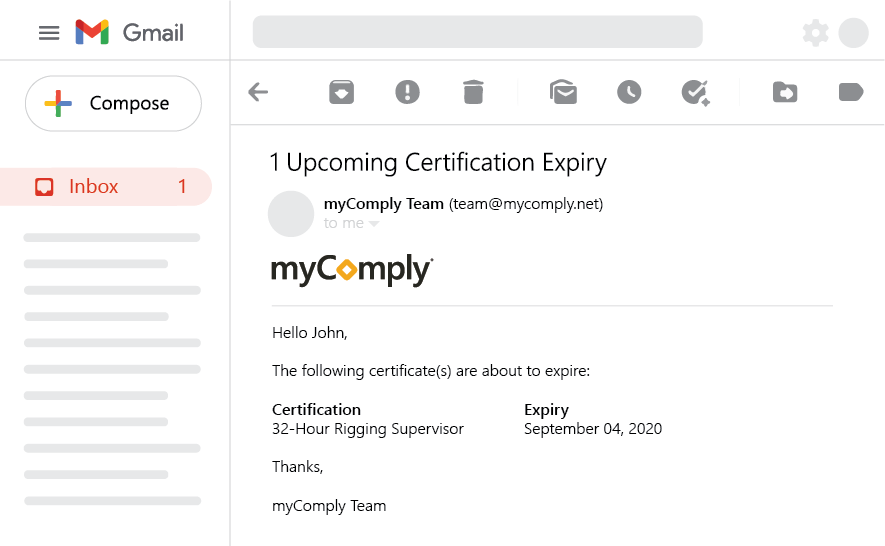Picture this: In a few minutes, every employee creates a worker profile in your certification management software, where they are tasked with uploading necessary certifications to a cloud-based database, making these documentations accessible anywhere. All these certifications then funnel into a company overview, where all expirations dates are monitored and tracked autonomously, complete with expiry notifications and training matrices.
Now, picture this: A company administrator is responsible for determining which employees require which certifications, having each employee submit those certifications so that they can be photocopied and documented, and then manually tracking the expiration date for each employees’ certifications in a lengthy and manually monitored excel spreadsheet. All renewals must be manually coordinated between the administrator and each individual employee.
That’s the power of certification management software.
According to McKinsey, it’s time for the construction sector to evolve. In fact, “The Next Normal in Construction” study determined that most construction companies have room to enhance their productivity by a margin of 50-60%. Automating manual task work, such as certification management, is just one of the many opportunities available to modern construction companies.
This article explores what exactly certification management software is, why it’s so valuable in the construction sector, as well as one of the leading solutions for contractors that want to eliminate administrative toil by automating their certification tracking.
Or skip the read and explore myComply’s Certification Manager today!
Table of Contents
What is Certification Management Software?
The 5 Key Benefits of Certification Management Software in Construction
1. Eliminating Paperwork
2. Scheduling Renewals with Ease
3. Enhancing Visibility
4. Sharing Documentation with Others
5. Accessing Documents Anywhere, Anytime
myComply: The Leading Certification Management Software for Contractors
What is Certification Management Software?
Certification management software is a family of technology that helps companies in certification-heavy industries (construction, mining, oil and gas, etc.) to easily manage the certifications of their workers and get notifications when certifications are approaching their expiration dates. This allows company managers, or admins, to ensure that all workers are properly trained to be completing the work in which they are tasked. This prevents any unqualified workers from entering a project site or work site for which they do not have the necessary qualifications.
Certification management software is particularly advantageous in the construction sector where access control systems are often used to regulate and monitor foot traffic in-and-out of project sites. When these construction access control systems are paired with certification management software, general contractors (GCs), construction managers (CMs), and project owners are able to prevent any unqualified workers from entering jobsites, which helps them secure better insurance premiums, promote safer work environments, and eliminate the risk of non-compliance related fines.
Learn More: Construction Access Control: The Gateway to Greater Projects
The 5 Key Benefits of Certification Management Software in Construction
Whether you’re a subcontractor or a general contractor, there is much utility to be had in adopting certification management software. Here are five of the leading benefits.
1. Eliminating Paperwork
If you think about it, most of the information that you receive and consume in your personal life is in a digital format. Everything from bills, to articles, to the ways in which you communicate with others. Why, then, do some industries continue to leverage so much paper to conduct business and facilitate transactions?
Unlike other industries that have been quicker to adopt cloud-based solutions and embrace paperless (or near paperless) operations, construction continues to be a very paperwork intensive sector. In fact, construction is one of the least digitized industries, only falling behind agriculture and hunting.
And all this paper usage comes at a cost:
- Document management. Studies have shown that for every 5,000 pages your company manages, you are incurring an annual cost of $27,000.
- Ink. Clocking in somewhere between $13-$75 per ounce, your printer ink is one of the most expensive substances on earth.
- Printers. A medium sized printer can cost upwards of $8,000, with some digital presses and copiers entering the neighborhood of $200,000.
And those are just some of the hard costs. Forget the cost of high-end filing cabinets, the square footage they require in large urban centers, and the cost of lost time every time someone must go searching for a piece of documentation.
Though some paper may always be needed in construction, new era technologies are making it easier than ever to eliminate some of the most monotonous paperwork on project sites, such as: certification documentation. Certification management software allows all of this paperwork to be removed from your filing cabinets and digitized, helping to reduce a major line-item cost for your company.
2. Scheduling Renewals with Ease
Whose responsibility is it to schedule certification renewals? Does it fall on your employees? Does it fall on whomever manages certifications? A little bit of both? How much time is needed to schedule renewals? Is it course-specific?
Construction is a certification-dense sector. Some certifications are general worker requirements (OSHA 10, OSHA 30, etc), some certifications are encouraged (First Aid, CPR, etc), and others are job specific (ACI Concrete, Crane Operators License, etc). On any given project, your employees may be required to have some, or all, of these certifications. However, earning these certifications is one thing, but keeping them up to date is another challenge altogether.
For example, OSHA training is valid for five years, Fall Arrest training is valid for three years, and CPR is valid for two years. If you have 30 workers under your employment with an average of six certifications per worker, all with varying expiration periods and dates, you may find yourself facing a managerial nightmare.
With certification management software, you can set custom expiry notifications based on each certification, so that you always have adequate time to coordinate and schedule renewals with your workers.
3. Enhancing Visibility
Let’s face it… something about a stack of papers in some folder, in some drawer, of some filing cabinet… somewhere… does not exactly scream: “visibility.”
The National Technical Information Service took it upon themselves to attach a cost to the limited visibility that is inherent with paper documentation, and they found that every five-drawer filing cabinet is costing companies $880 per year.
Spreadsheets can help to keep key information organized, but the reality is that they rely on manual data entry and often do not stay current. Certification management software prevents this by giving an instant overview of your entire workforce. Customizable filters can help you organize and categorize your workforce based on necessary certifications, or simply allow you to view your entire workforce in one view.
4. Sharing Documentation with Others
The reason that certifications are documented, tracked, and stowed away in the first place is because they frequently need to be shared with external parties.
Here are some of the parties that may request to view your workers’ certifications:
- GCs or CMs. If you are subcontracting on projects, the contractors or owners that are overseeing those projects will require proof of training for each of your employees that will be conducting work on a project site. Without certification management software, photocopies will have to be shared with each project you are participating on where they will be printed and filed in an office on-site.
- Regulatory officers. State authorities are responsible for ensuring that all construction workers are qualified to be completing the work that they are conducting. As follows, these authorities (ex. OSHA, NYC Department of Buildings), regularly patrol construction sites and audit workers on those sites, and fine GCs that have unqualified workers present.
- Insurance issuers. Most insurance companies will require proof of up-to-date worker training when they are calculating your insurance premiums.
Certification management software can help eliminate the stress of document sharing by making every certification for every employee you manage readily available. Additionally, most tools allow links to be shared which will either display an individual worker profile, or a team-wide view of certifications.
Source: Certification Manager
5. Accessing Documents Anywhere, Anytime
With a high degree of organization, manual certification tracking can be done. However, one of the greatest challenges with certifications in construction is that most states require workers to have certifications on their person, or to be stored with project managers on-site, otherwise it is deemed the same as not having a valid certification at all.
Rather than sending your workers into the field with a pocket-book full of certifications that may or may not be valid, certification management software can make all of that same information accessible from any smart device (anywhere, anytime), through unique user IDs.
Source: Certification Manager
myComply client, Navillus Contracting, depends on Certification Manager to protect themselves from regulatory fines on their project sites. On a single instance, myComply prevented Navillus from receiving a $5,000 fine for failure to present a valid rigging license.
myComply: The Leading Certification Management Software for Contractors
myComply makes certification management easy by allowing users to easily build employee and company profiles where they can manage and track all of their workers in one centralized, cloud-based, location.
Here’s how it works:
- Register as a new myComply user.
- Pick a pricing plan that meets your company’s needs.
- Create profiles for each of your employees.
- Task each employee with uploading their own proof of certifications, or have an administrator work with employees to do so.

- Turn on expiry notifications so that you can ensure all employees receive timely training renewals whenever their certifications are approaching expiration.

- Easily share worker profiles with GCs or any other external party that is requesting information by copying a worker’s unique profile link.
- Rest easy knowing that you can eliminate burdensome spreadsheets and always stay on top of worker certifications at your company.
And certification management is just the tip of the myComply iceberg. For large contractors that oversee projects and manage any number of subcontractors, the myComply ecosystem also includes a Projects Pro platform. Projects Pro is a hardware/software combination geared at helping asset owners to ensure regulatory compliance on their jobsites.
Here’s what you get in a Projects Pro subscription:
- Real-time site analytics. All myComply data is updated instantaneously through LTE mobile networks, so you never have a delay in reporting.
- Time and attendance. Access control hardware makes perfectly accurate time and attendance a reality.
- Site access control. Integrate with your existing access control mechanisms to improve site security.
- On-demand reporting. Need project data? Download various reports in as little as one click.
- Qualification tracking. Set worker qualification requirements to ensure that every worker on every project site is completely qualified.
- Software integrations. Integrate your myComply subscription with other industry leading solutions, like Procore and Autodesk.
Ready to start your journey with myComply? Book a demo or request a Starter Kit today!