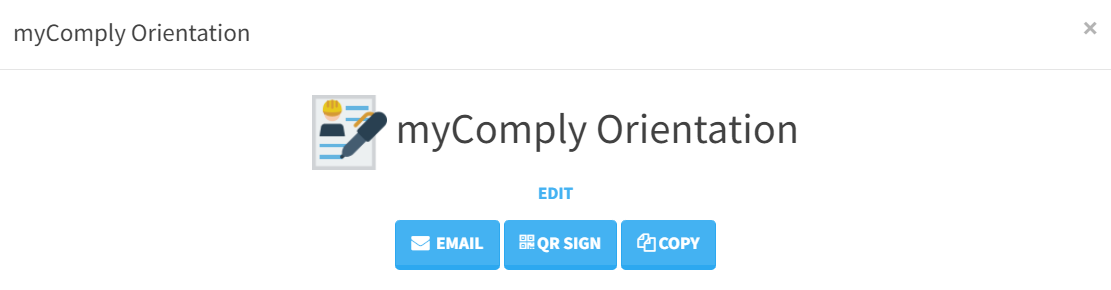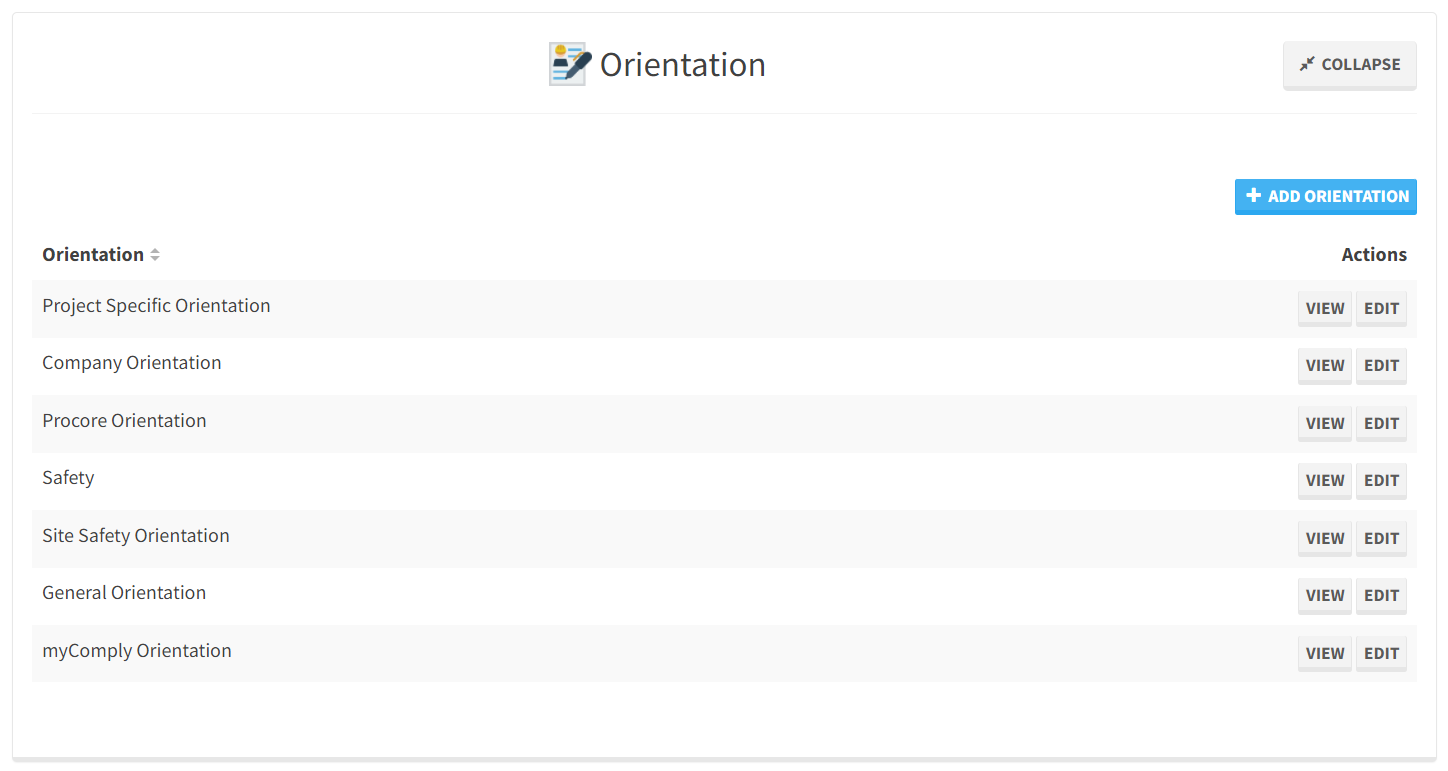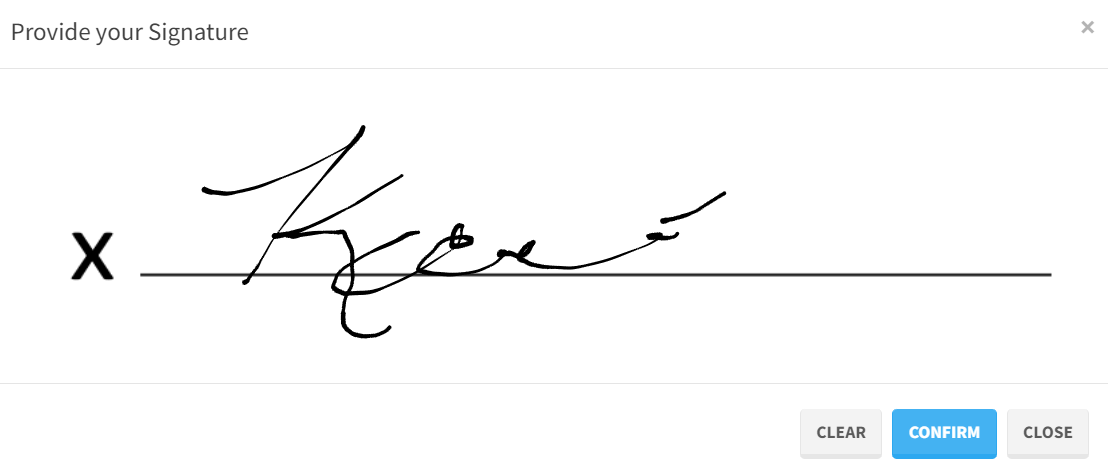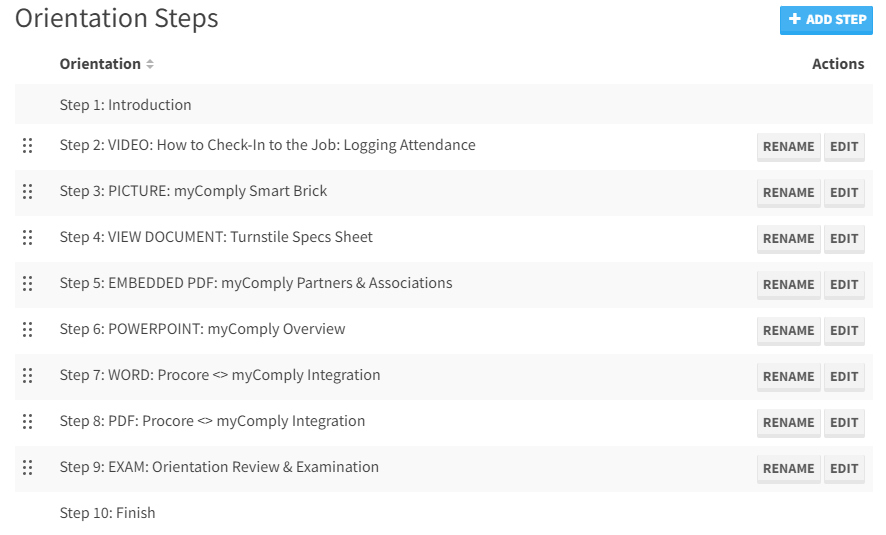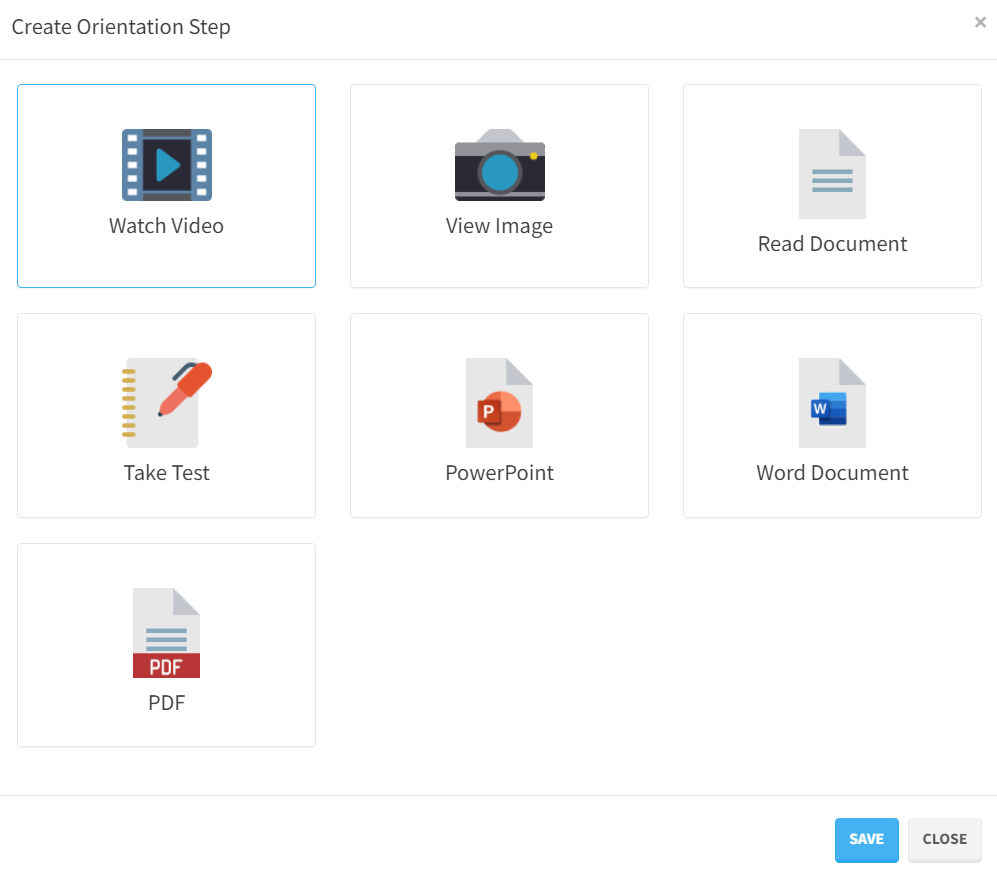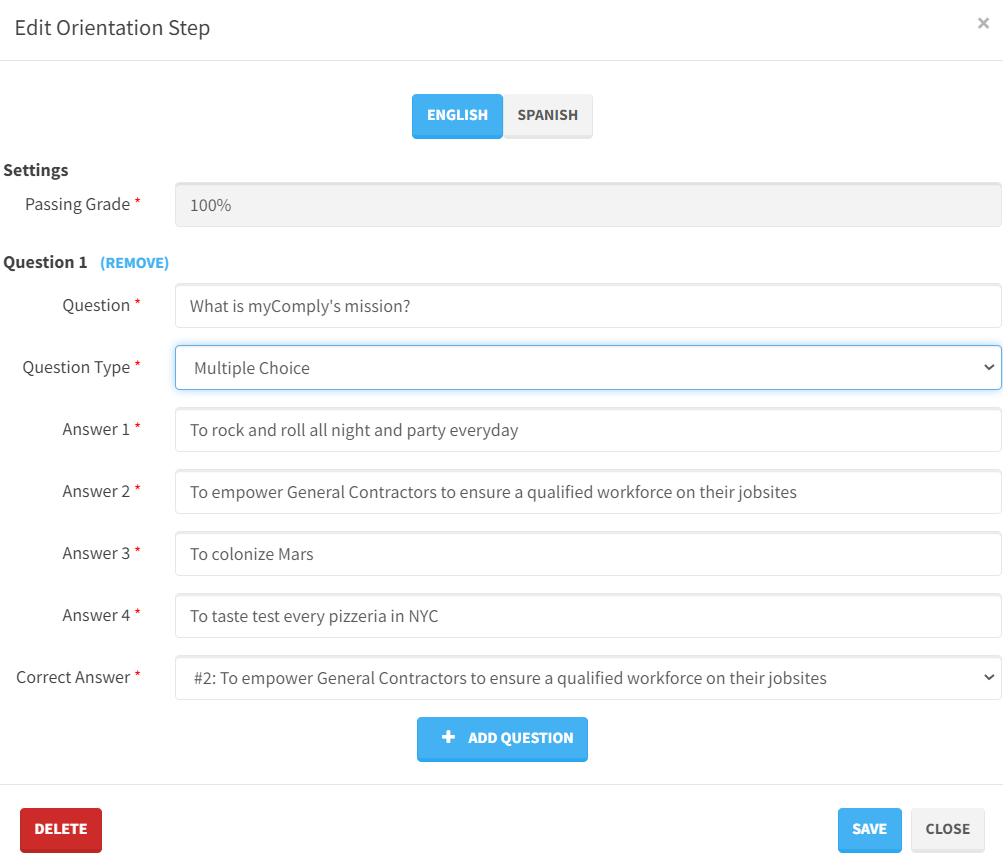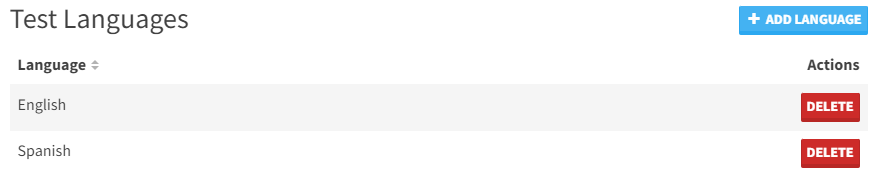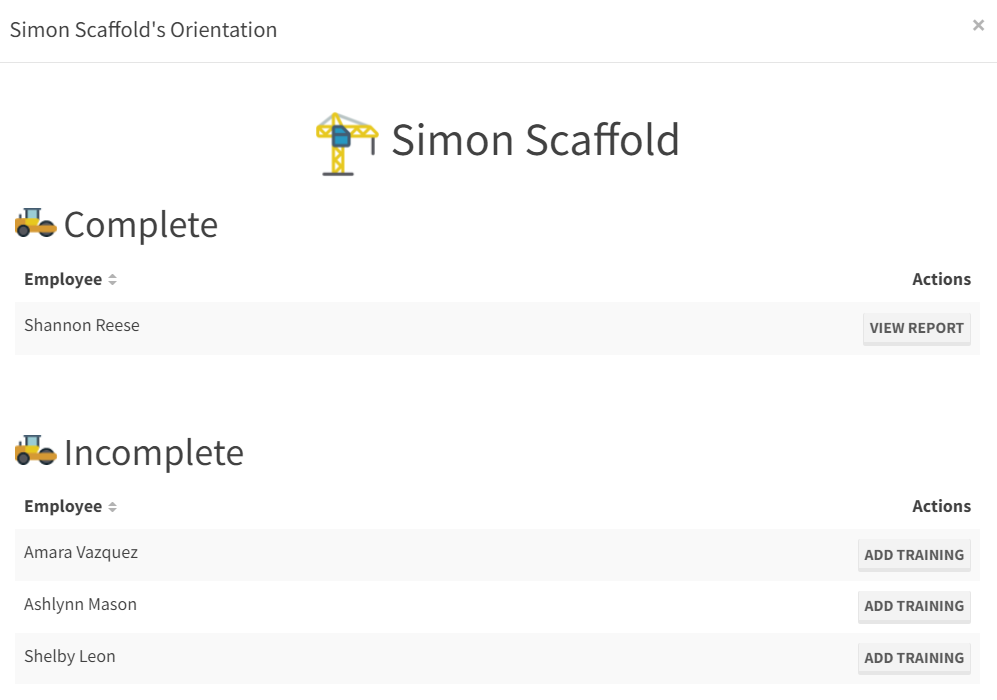Site-specific orientations in construction aim to qualify workers for conducting safe work on a jobsite. A completed orientation is a prerequisite to being allowed on-site and builds foundational knowledge that aims to keep workers safe and working efficiently.
Orientations can be time-consuming to administer, and often involve a lot of coordinated effort by the team managing a construction site (usually the General Contractor). Although a proper orientation is incredibly essential to project success (and is even mandatory under most construction insurance arrangements), a lot of time is often wasted during the orientation process.
This article looks to uncover inefficiencies with the traditional approach to construction orientations and explores time-saving technology to help carry out the orientation process on construction sites.
Table of Contents (Click to Jump to Section)
1) Intro
2) Construction Orientations: The Traditional Way of Doing Things
3) How General Contractors are Digitally Transforming the Orientation Process Using myComply
a) Sharing Orientations Before Subcontractors Arrive On-Site
b) Build Custom Online Orientations
c) Active Verification of Worker Participation
d) Build Custom Modules
e) Upload Various Files
f) Test Understanding of Materials with Online Exams
g) Multi-Language Capabilities
h) Orientation Completion Tracking
4) What the Subcontractor (or Worker) Experiences During the Construction Orientation
Construction Orientations: The Traditional Way of Doing Things
We uncover the traditional orientation process in greater detail in our new contractor orientation article, but it’s important to revisit the standard procedure of administering orientations on construction sites.
>>> Read Article: New Contractor Orientation: Ensuring Successful Worker Onboarding
The traditional orientation process involves a variety of stakeholders and individuals responsible for overseeing the operation. It’s labor-intensive, and often pulls critical site managers away from other tasks to execute or lead the orientation. A traditional orientation experience might look something like this for a worker arriving on-site for their first day:
1) The worker arrives to site with little or no direction
2) Project staff (the General Contractor) directs them to the site office trailer
3) The worker fills out various paperwork (name, work history, certifications, and other info)
4) The worker waits for sign-off from project staff (the General Contractor)
5) The project manager, site manager, or site safety personnel verify paperwork
> If/when the information is verified, the worker then proceeds to orientation
6) The worker sits through orientation, typically lead by the site safety manager or project manager
7) The worker verifies learning, via quiz or acknowledgment of participation in orientation
8) The worker is approved, or is deemed not ready
> Worker may repeat exam or other processes if not yet considered fit to start work
As you review the traditional way of doing things, you’ll noticed that there’s a lot of waiting involved. The worker going through the orientation must wait, a lot. The worker shows up to site with little or no direction, and they pace through a maze of tasks to become oriented for the jobsite.
Obviously, most General Contractors performing site orientation will do their best to line-up worker onboarding for a group of workers and not just one worker at a time. Although the orientation often takes place in groups, there are still many flaws that can be highlighted in the process.
Here is some of the spill-off waste from the traditional orientation procedure:
Repetitive Tasks
- Site staff are running the same routine over and over and over, like a broken record.
Lots of Paperwork
- The traditional procedure lacks digital intervention. Orientations might include sign-off papers and examinations that need to be filed and organized properly – not to mention paper waste.
Wasted Man-Hours
- Remember how much waiting is involved with the traditional process highlighted above? Workers are losing man-hours and productive labor hours on-site to the orientation process.
Lack of Engagement
- Workers might sit in a trailer for hours at a time, losing focus and being force-fed information instead of learning at their own pace. Orientation materials are critical to site success and engagement is paramount. Unfortunately, the traditional process is far from engaging.
Higher Value Activities are Sidelined
- Site managers are stuck for hours administering orientation programs instead of managing higher value activities on the jobsite.
A Lack of Transparency
- It’s not easy to quickly verify which workers have or have not gone through the orientation procedure on-site. Site staff are often stuck referencing paperwork or calling back to head office.
Traditions are important, like Sunday dinners, Fourth of July celebrations or celebrating milestone anniversaries. But are traditions necessary when it comes to construction orientations? The construction industry should feel uncomfortable about using traditional method of administering orientation. A process stuck in the stone-age, plagued with inefficiencies.
It’s time to break tradition.
It’s time to make a new tradition. Adopting technology to ensure a more comprehensive, efficient, and effective orientation procedure.
How General Contractors are Digitally Transforming the Orientation Process Using myComply
myComply’s online orientation software allows General Contractors and Subcontractors to construct repeatable digital-enabled orientation programs efficiently and effectively. Software like myComply is tailored to assist contractors with inefficient on-site tasks, taking the process online or combining the use of in-person training and online orientation.
The General Contractor uses myComply to customize the entire onboarding and orientation process. Here’s what the General Contractor can accomplish using myComply to build, track, and conduct orientations:
Sharing Orientations Before Subcontractors Arrive On-Site
Share entire orientations with Subcontractors and their workers before they arrive to site. Workers can complete course materials and examinations (if required) before they arrive on-site.
- Email specific contacts the custom online orientation
- Generate QR code signage to have on-site for workers to complete orientation on their mobile devices when they arrive to site
- Copy/paste a secure link (URL) to the custom online orientation and easily share with Subcontractors and their workers
Build Custom Online Construction Orientations
Build numerous online orientation courses with myComply. Safety courses, a general company orientation, or site-specific orientations can all be created with myComply. Build as many courses as your team needs and customize each course accordingly.
- Safety teams can build separate generic courses from specific project teams
- Dictate which orientations are important for specific trades. For example, not all course materials might be relevant to all Subcontractors
Active Verification of Online Worker Participation
Worker participation can be verified with a user’s webcam and a virtual signature. Workers taking orientation remotely will need to sign and verify their identity while taking a course to prove their participation in the orientation process.
- Signatures can help to solidify and acknowledge a worker’s participation in the orientation
- Take a photo using the user’s webcam or phone camera at completion of the orientation
Build Custom Modules
Customize the entire course and specific modules. The orientation process might walk a user through various documents, videos, slideshows, and it could also include an examination at the end of the course. General contractors can create as many (or as few) course modules/steps as they deem necessary.
Upload Various Files
Modules/steps in the orientation can come in a variety of forms. Documents, images, videos, and more can be included to ensure a comprehensive learning experience.
- Videos: Upload video files, like entire orientation videos or include specific video walkthroughs in various modules
- View Images: Post images and ensure workers check to acknowledge they have reviewed the image
- Read Documents: Ensure that workers are reading specific pages and have them click to acknowledge their review of the document
- PowerPoint: Include Microsoft PowerPoint slideshows and have workers walk through their experience step-by-step
- Word Documents: myComply is compatible with Microsoft Word, meaning you can include .doc or .docx files in your upload
- PDF Documents: myComply is integrated with Adobe, meaning PDF files can be embedded into the onboarding experience
- Take Tests: Build out entire examinations, customized to your preferences and course materials
Test Understanding of Materials with Online Exams
It’s one thing to educate a worker and another thing to ensure retention of the course education. With myComply, users can ensure course materials are understood and that expectations are properly set by building custom examinations for worker to partake in.
Some key exam features include:
- True/False Questions
- Multiple Choice Questions
- Passing Grades
- Worker Reports
Multi-Language Orientations
Select from a variety of languages to administer your orientation in and build examinations around each language. Whether it’s English, Spanish, French, or other languages, myComply ensures that workers from all backgrounds can participate in the orientation process.
Orientation Completion Tracking
A general contractor must always know who has completed their orientation and who has not. No worker should access the site and perform any work before their orientation is complete. myComply gives real-time updates to General Contractors as to which workers are fully onboarded and which ones are not.
- Only allow workers on the jobsite if they meet orientation requirements
- Send reminders to workers and Subcontractors who have not completed their orientation
- Quickly view which workers are qualified
What the Subcontractor (or Worker) Experiences During the Online Construction Orientation Process
We’ve explored what the process looks like for the General Contractor. But, what about the Subcontractor?
Well, after the General Contractor has built their custom orientation and added examinations to follow, they are able to share the orientation links to the Subcontractors who will be participating on their projects. A Subcontractor can receive the orientation link in a variety of ways:
- Email: Subcontractors will receive links to the required orientation directly to their inbox
- QR Code: Subcontractors can show up to site and scan on-site QR code signage to complete the orientation on their mobile device
- Directly Sharing the Link: A General Contractor may directly share the secure link to the Subcontractor to have them participate in the orientation
The orientation is quick, and the steps are simple to understand. This video shows an example of a short orientation course with videos, documents, and a 1-question multiple choice exam to review.
As you’ll notice in the video, the worker will walk through the orientation step-by-step, checking boxes to acknowledge participation at each module. Additionally, at the end of the orientation, and after the successful completion of the exam, the worker must sign-off to acknowledge their participation in the online orientation.
That’s how the General Contractor and Subcontractor collaborate on the orientation process. It’s that simple! Orientation completion is then logged in myComply and the General Contractor is able to see which workers successfully completed their online orientation.