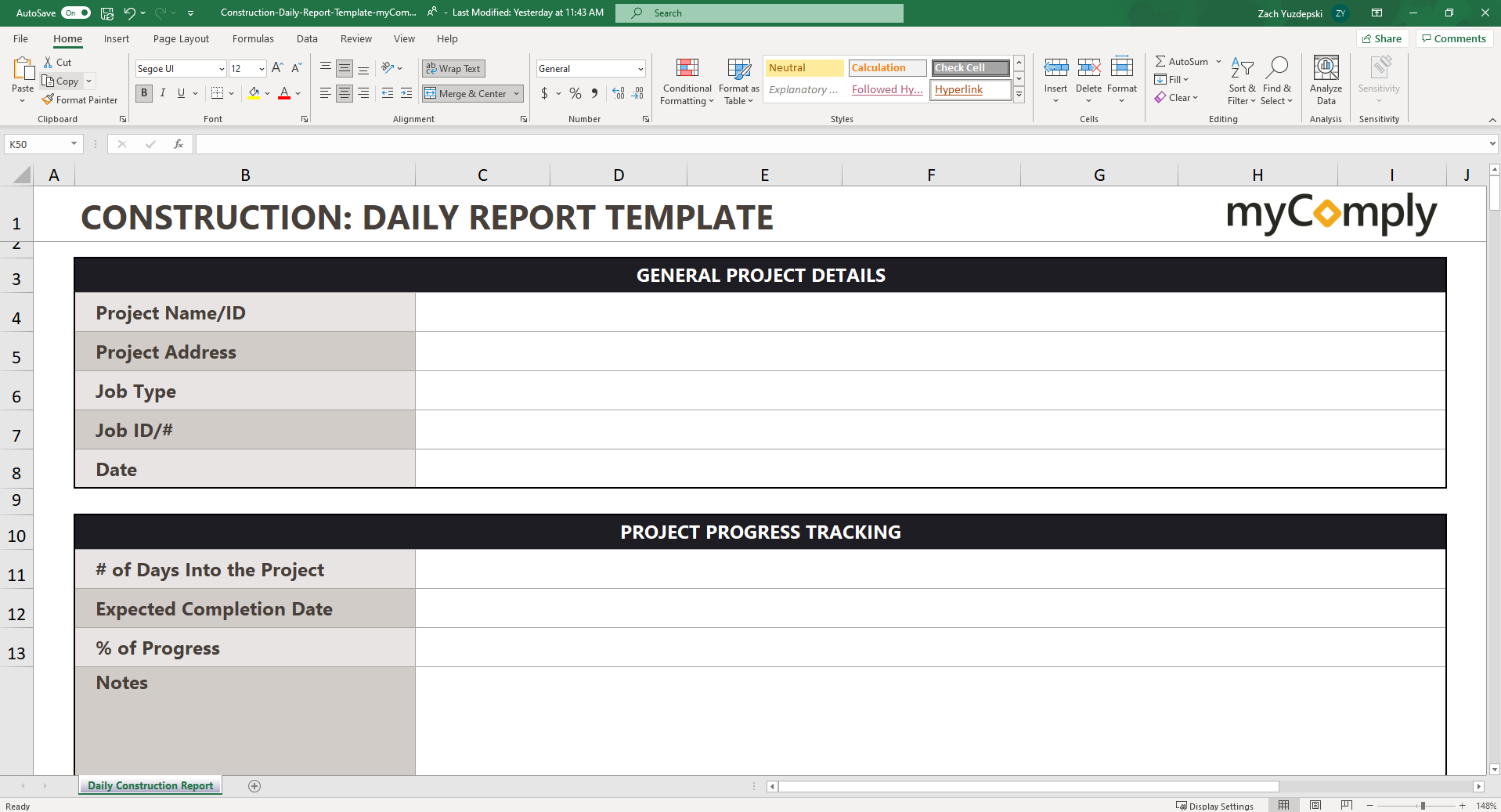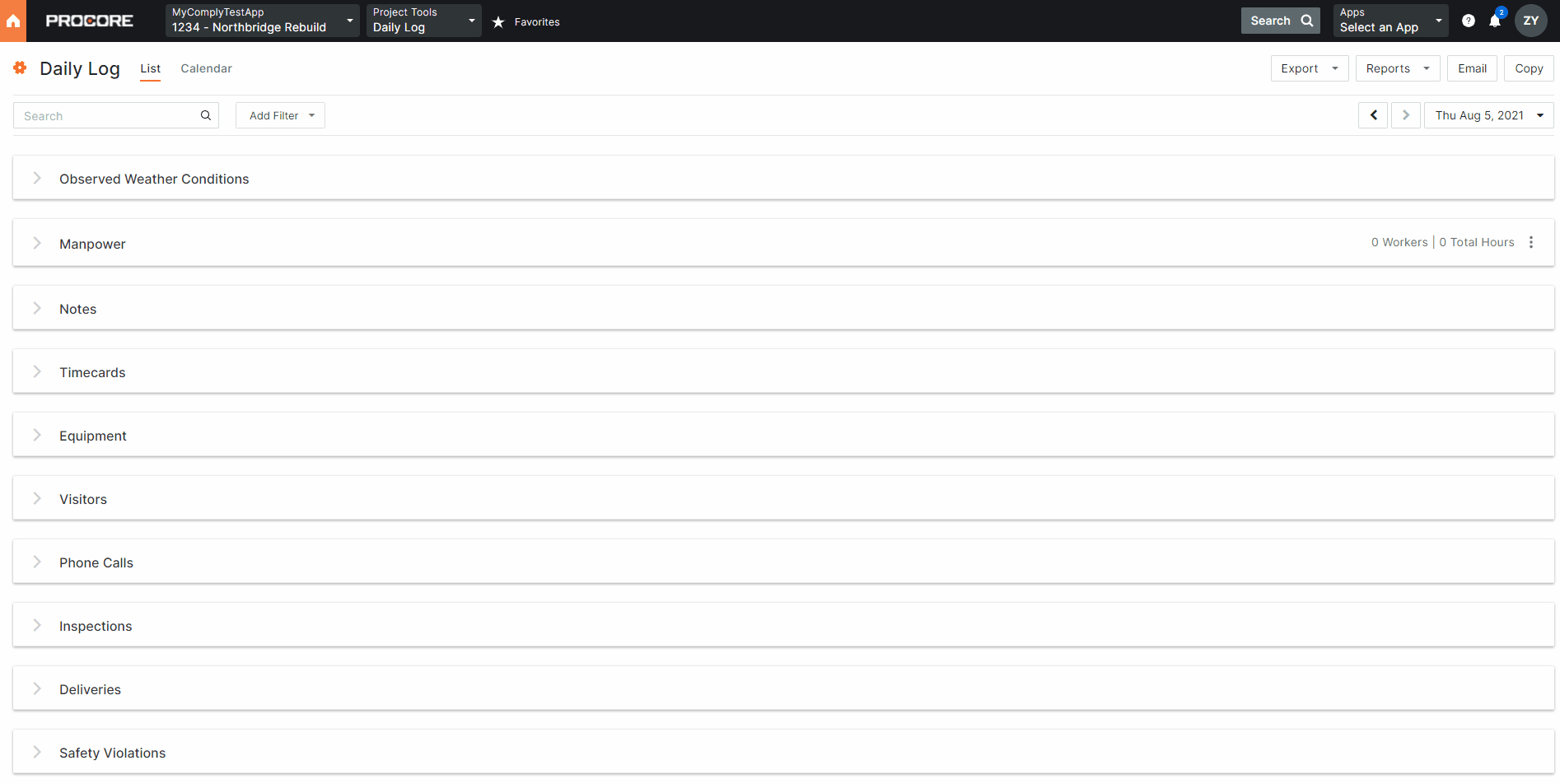Construction daily reports are a very simple concept but require company-wide involvement and commitment to ensure they are providing project owners and general contractors (GCs) useful information.
Recording and retaining daily site activity documentation on any construction project is the key to tracking progress accurately. Furthermore, logging and storing this information creates a safety net when historical data is needed to reference past construction activities. Construction projects are fast-paced, chaotic environments, which can lead to a lot of disorganization.
The best thing that a company, typically a site owner or GC, can do is ensure that a standardized log of information is kept each day. When logged, this standardized information can be referenced as a daily report. Daily activities and project information can also be documented manually, but today’s technological landscape has enabled contractors to automate much of the collection process.
Let’s explore what a construction daily report is, the different types of data collected, and why a construction daily report is important.
Table of Contents
1) What is a Construction Daily Report?
a) Daily Construction Report – General Project Details
b) Daily Construction Report – Project Progress Tracking
c) Daily Construction Report – Weather Conditions
d) Daily Construction Report – Crew & Visitor Timesheets
e) Daily Construction Report – Equipment Tracking
f) Daily Construction Report – Material Tracking
g) Daily Construction Report – Delivery Details
h) Daily Construction Report – Safety Details
i) Daily Construction Report – Additional Notes & Comments
2) Construction Daily Report Template: Download & Use
3) Technology’s Role in Populating Daily Reports in Construction
What is a Construction Daily Report?
A construction daily report is a detailed log of activity on a construction site, within a workday. The daily report includes a variety of information pertaining to site conditions, hazards, and workforce details, like which subcontractors and their workers were active on the site during that workday.
The reports are built to be a standardized method for “journaling” or “logging” activities in a way that can track progress and/or predict future efforts. The inclusion of certain sections of the report is up to each contractor, but a typical construction daily report will display the following:
- Project Details
- Project Progress
- Weather Conditions
- Crew/Visitor Time & Attendance
- Equipment Tracking
- Material Tracking
- Delivery Details
- Safety Details
- Additional Notes & Comments
Daily Construction Report – General Project Details
The format is simple: to gather the appropriate project details that clearly demonstrate what job is being reported, when the report is gathered and the type of work taking place on-site. Your general project details section might include:
Project Name/ID
Project Address
Job Type
Job ID/#
Date of Report
The most important part of your project details section is the date of the report! Why? Because you’ll be logging the report every day, and you may need to reference daily activity later. Logging information daily, and in the same format, is critical to ensure that the full picture is gathered and to best understand progress over the lifetime of a project.
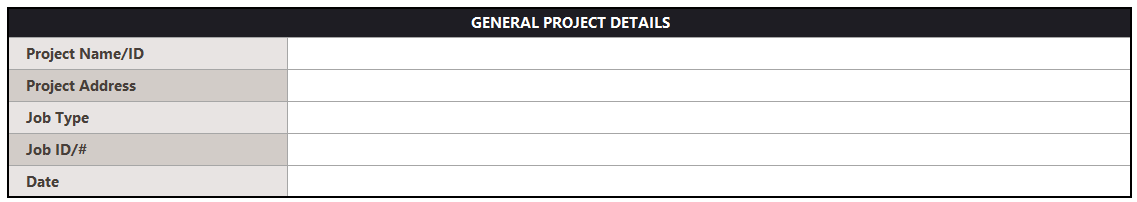
Daily Construction Report – Project Progress Tracking
Project progress tracking is a simple way to record what stage of the project you are in on any given day. Typically, the progress tracking section of a construction daily report would show:
- # of days into the project
- Expected completion date
- Notes to record whether the project team feels they are on-track or behind progress expectations
The goal of this section is to give those who are reviewing a construction daily report a quick idea of the project timeline. Ultimately, this section should provide clarity around timelines and targets.
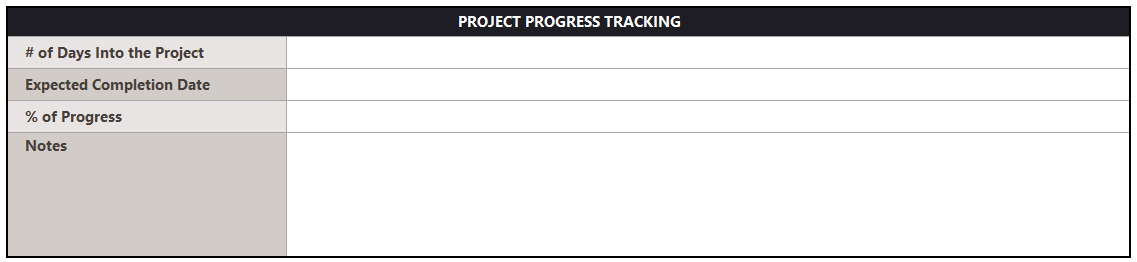
Daily Construction Report – Weather Conditions
Weather conditions are important to track as they serve as an uncontrollable variable to project progress, safety conditions, and productivity on the job. This section is relatively simple and works to record overall weather conditions for the day ahead. Things to consider:
- Wind speed
- Precipitation
- Overall Condition (sunny, cloudy, snow, fog, partially cloudy, etc.)
The biggest issue with recording weather conditions is that the weather changes relatively fast. Recording weather in the morning might not reflect the working conditions in the afternoon. If more detailed weather tracking is required on a project or for a construction daily report, it’s best to rely on a third-party weather app that’s built for weather tracking on projects.
Looking for Weather Tools/Apps? We’ve listed a few solutions down-below! (jump to section)
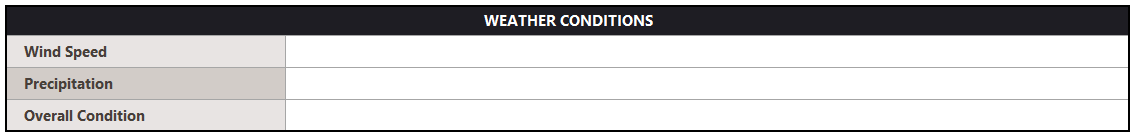
Daily Construction Report – Crew & Visitor Timesheets
Crew & visitor timesheets are arguably the most important section in the construction daily log. Why? They can provide a ton of valuable insights on job costing, estimating, timeliness, safety, compliance, and provide enormous value for project insurance requirements.
What you are looking for is simple:
- Employee Name
- Company Name
- # of Hours Worked
Any personnel on the job should be recorded, and if the people on-site are not members of a work crew; they should be logged as visitors/guests.
The issue with recording this information is that it is extremely time-consuming and intensive to get accurate data logged. Manual timekeeping can be riddled with errors or miss certain workers’ check-in/out times. The goal for site owners and general contractors should be to passively manage all the site timesheet information by automating the recording process.
Look to automate this section of your daily log to ensure accuracy, optimization, and savings. Access control solutions offer a great option when looking to automate and to ensure qualified workers are logging time. Additionally, access control systems allow temporary access to be granted to site visitors/guests.
Learn more about the industry-leading construction time & attendance system. (jump to section)
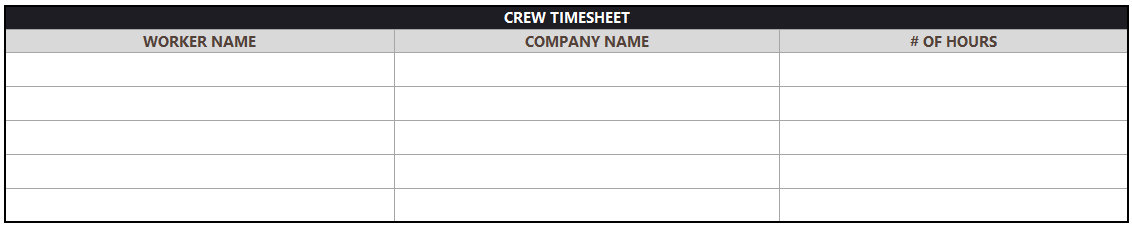
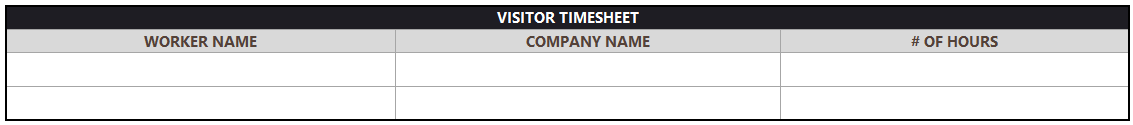
Daily Construction Report – Equipment Tracking
On-site equipment tracking can be as simple or as complex as you need it to be. A daily log in construction should track simple metrics on equipment usage throughout the day. More advanced tools may incorporate on-site hardware devices that track equipment location and help prevent theft on a construction site.
What you should look to report:
- Name of Equipment/Equipment Type
- Equipment # or Serial #
- Equipment Status (In Use/Idle/Out of Service)
- # of Hours Used
This type of information typically helps coordinate service schedules for machinery or equipment and gives an overall sense of usage on the job. This allows for more efficient use of tools and equipment as well as insights on where/when ownership or rental of certain types of equipment is more cost-effective.
Advanced equipment tracking? We have some suggestions for you. (jump to section)
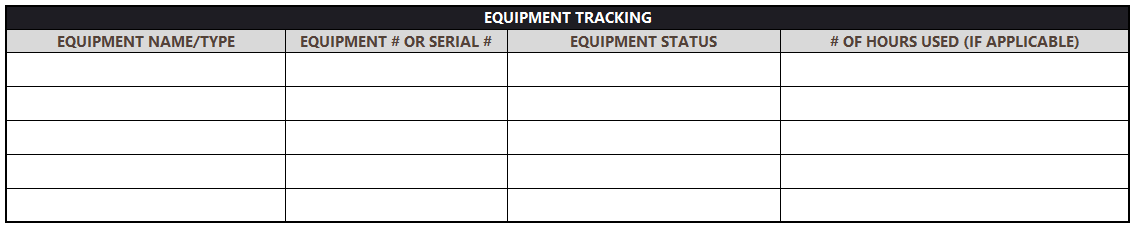
Daily Construction Report – Material Tracking
Daily inventory usage should be tracked, especially on materials that are essential to a project’s progression. There are a couple of key reasons why materials need to be tracked:
-
It offers a glimpse into how productive a team is.
For example, if a crew goes through a large amount of material in a day, it is likely that they made a lot of progress -
It can help identify theft, accidents, or mistakes.
If no progress was made but a bunch of materials are used, or unable to be located, then that raises a red flag to project staff -
It can help with re-ordering, or top-up of materials
Projects typically try to order the perfect amount of materials, but sometimes there is a need for more product Your log can help purchasing teams arrange for the delivery of more product (if needed)
Material tracking is essential to other sections of the daily construction report, like time & attendance of delivery staff, delivery details, or additional notes about material deliveries. We will cover more on this below!
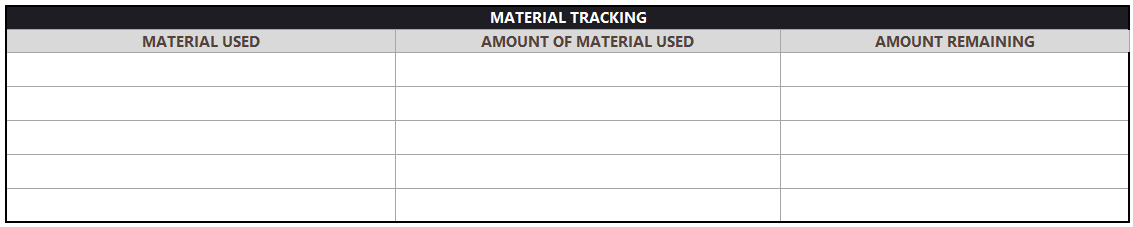
Daily Construction Report – Delivery Details
Designated site staff should record all deliveries to the site each day. This record can impact material inventory, but also gives project staff an understanding of delivery schedule and progress. A missed delivery should always be known and documented.
Deliveries are often essential to a project’s progress and are crucial to staying on-track and on-budget. If there is a delay, this section should also note the delay and its cause.
Here is what to note in your delivery section:
- Type (Material Type)
- # or Quantity Delivered
- Scheduled Arrival
- Actual Arrival
- Delay (yes/no)
- Description of Delay
- Amount of Time Delayed
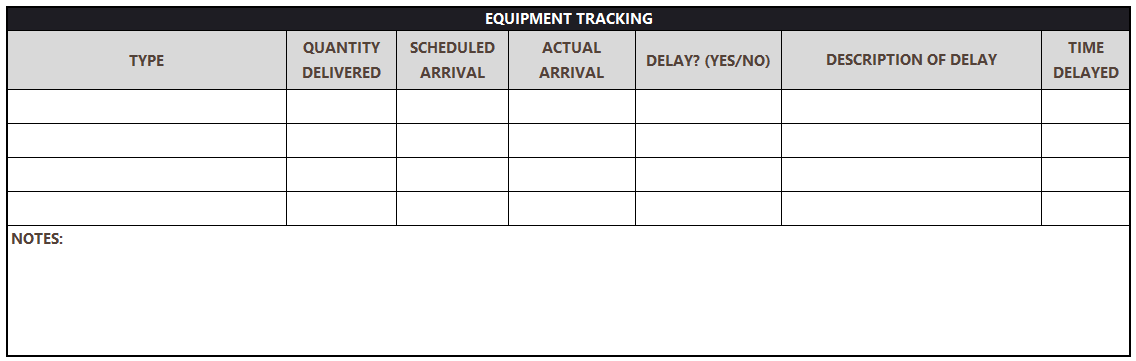
Daily Construction Report – Safety Details
A basic section to ensure checks and balances around site safety are always present on a construction daily log. Inspections may or may not take place daily on a site, and incidents are (hopefully) not a daily occurrence on all sites. In essence, this section looks to track a variety of essential safety indicators to summarize general safety performance.
The safety details section should include:
- Inspection (Yes/No) + Notes
- Were there any incidents on-site today? (Yes/No) + Notes
- Was every worker on-site properly trained, oriented, and equipped with up-to-date licenses/certifications? (Yes/No)
The third section is an area that can often be hard to monitor across every worker on a construction site, especially on large jobsites. It is hard to always know which workers on-site have required, up-to-date training, and which workers do not. Although difficult to manage or track, it is critically important and plays a role in ensuring insurance costs don’t skyrocket on the job.
A trained workforce is a safe workforce, ensure your daily job accounts for tracking worker qualifications.
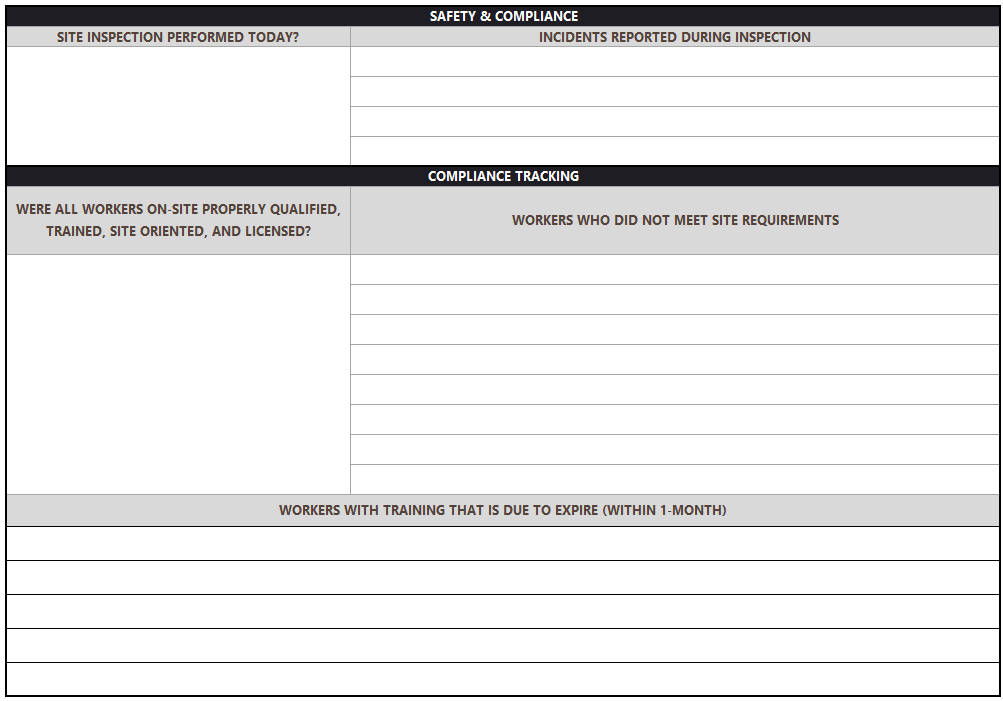
Daily Construction Report – Additional Notes & Comments
The last section is a simple notes field, which allows you to summarize or leave notes on any gaps that the daily log might not cover. This section can be used in a variety of ways and it is entirely up to project staff to determine if they’ll use the section and what information they would like to track here.
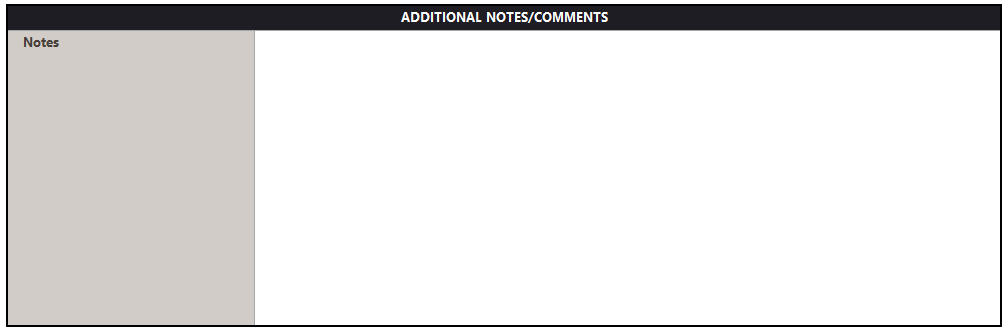
Construction Daily Report Template: Download & Use
If you are looking to track all this information manually, it is best that you clearly identify which section(s) are required and standardize your daily report. We have provided a downloadable template with all the sections that we outlined above.
Use this report daily on the site to record information manually and file it in accordance with your team’s protocols.
Download the Construction Daily Report Template Now! (click to download)
CAUTION: Manual efforts to record a construction daily report will result in a significant commitment to administrative management over the recording, organizing, and storing of reports. TRY AUTOMATING YOUR DAILY REPORT USING TECHNOLOGY! (see below)
Technology’s Role in Populating Daily Reports in Construction
There is no all-in-one technology solution that will properly or accurately track all these sections, but there are project management solutions that organize the bulk of this information in one area.
Technologies like Procore & BIM360 are the closest fit to gather these on-site details, but access to marketplace solutions via these project management technologies will allow construction firms to check off all the boxes.
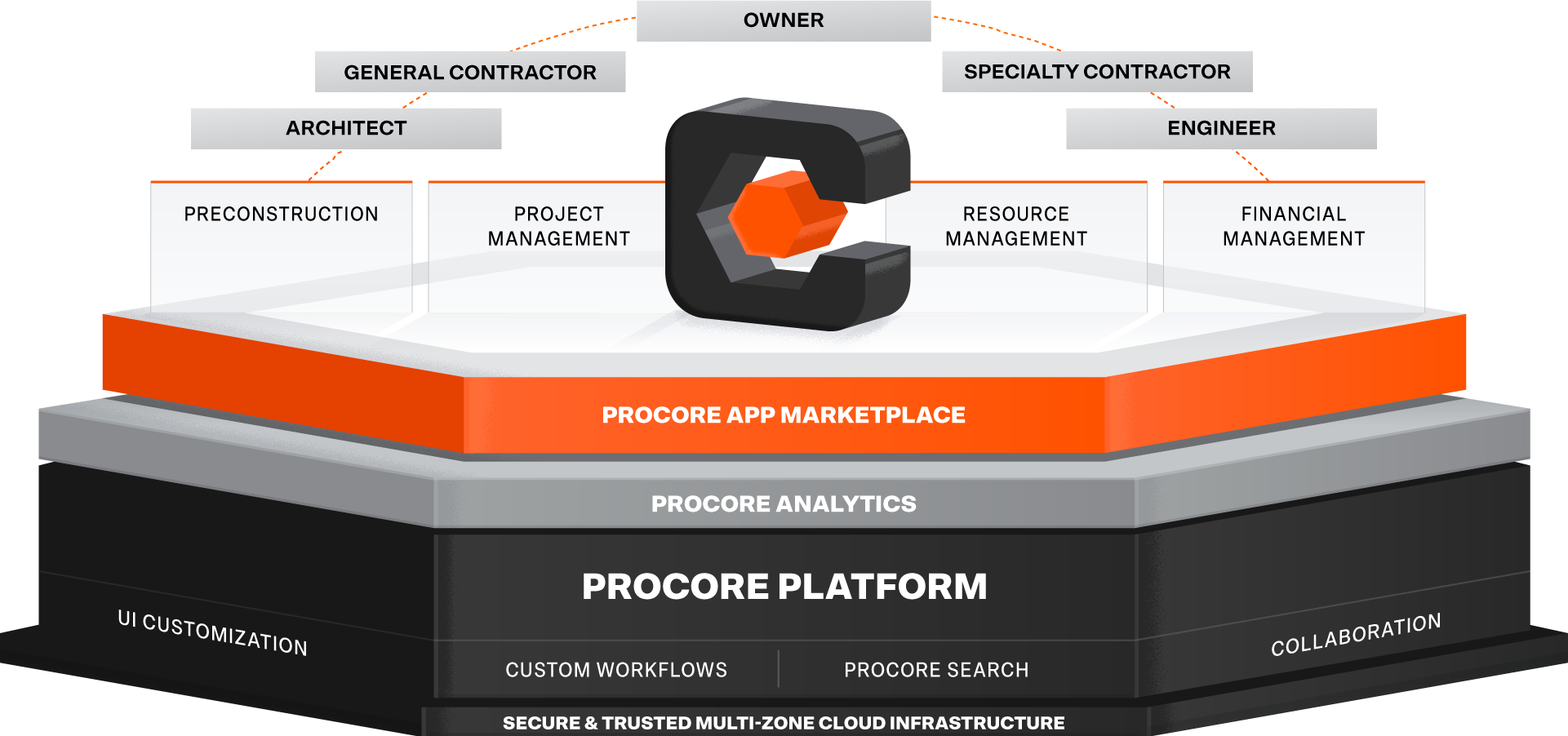
Example: Tracking Construction Daily Reports with Procore
With Procore’s daily log you can track all the above sections while plugging into marketplace vendors to populate time and attendance details, equipment tracking information, weather details, and other information Procore does not automatically populate.
The daily log section in Procore replaces paper tracking, spreadsheet management, and is a step in the right direction for most GCs. However, if you want the daily log to be automated with rich, detailed data, it is best to consider plugging into their marketplace solutions.
Here is an overview of the default sections in Procore’s daily log:
Weather
The Weather section can be used to track many things. For example, you might want to track any delays to the project that may be due to weather conditions or compare team productivity against weather conditions. Each day also has a daily snapshot and weather report that automatically pulls weather information for the project’s location from the weather software used on your project.
💡 Pro Tip: Plug in these tools for more detailed weather information – tomorrow.io & WeatherBuild
![]()
![]()
Manpower
The Manpower section tracks the people on site who have completed work on the project for that day. You can collect information on the companies on-site, the number of workers, the number of hours they worked, and the cost code associated with their work.
💡 Pro Tip: Plug in this tool for more accurate manpower reporting – myComply
![]()
Notes
The Notes section can be used to add additional information for the day. This is a good place to enter miscellaneous issues or items that do not necessarily fit in any of the other sections or tools provided. You can also mark notes as ‘issues’ and run dedicated reports on them.
💡 Pro Tip: No need for a marketplace solution, Procore’s notes tool within the daily log is sufficient
![]()
Timecards
The Notes section can be used to add additional information for the day. This is a good place to enter miscellaneous issues or items that don’t necessarily fit in any of the other sections or tools provided. You can also mark notes as ‘issues’ and run dedicated reports on them.
💡 Pro Tip: Plug in this tool for more accurate timecards – myComply
![]()


Visitors
The Visitors section tracks anyone who visits the site (e.g. owner, union representative, salesperson, sales agent, and customers) and a description of their visit.
💡 Pro Tip: Plug in this tool to issue visitor access badges and track visitor attendance – myComply
![]()
Phone Calls
The Phone Calls section tracks calls that have been made and who was involved on each call. This is a good place to track calls that might not have been considered “meetings,” but covered topics that should be noted.
💡 Pro Tip: No need for a marketplace solution, Procore’s phone call tool is enough to track and log conversations
![]()
Inspections
The Inspections section tracks inspections conducted by third-party agencies that occur throughout the lifetime of the project. Use this section if you do not have Inspections on your project.
💡 Pro Tip: No need for a marketplace solution, between Procore’s Quality and Safety solution, and the Inspections section in the daily log, you should be able to cover your needs.
![]()
Deliveries
The Deliveries section tracks when shipments or packages are delivered. You can include who the delivery was from, the tracking number associated with the delivery, and the contents of the package.
💡 Pro Tip: If you are looking for more advanced delivery tracking tools, these are ones you should consider – KTrack & Propergate
![]()

Safety Violations
The Safety Violations section tracks any hazardous actions or events that have violated the safety of those on-site. You can record a violation or notice with a picture, time, and date.
💡 Pro Tip: If you are just looking to log and take pictures of hazardous or dangerous violations, Procore’s tool will work. Otherwise, we would suggest a 360 site walk to document everything. These providers are best-in-class – StructionSite & OpenSpace
![]()
![]()
Accidents
The Accidents section tracks the party or company involved in any accidents that occurred on-site.
💡 Pro Tip: If you are just looking to log an accident that occurred, Procore’s tool will work sufficiently!
![]()
Quantities
The Quantities section allows you to input tracking information regarding the number of materials that are used on a given day.
💡 Pro Tip: If you are after basic quantities/materials tracking, Procore’s tool within the daily log will suit your needs.
![]()
Productivity
The Productivity section allows you to track how much material arrives on-site and how much is installed. Any “Approved” subcontracts or purchase orders with the Unit/Quantity accounting method will appear here, so you can track the installation against the line items in the contract.
💡 Pro Tip: Procore’s productivity section within the daily log should cover your needs and replace manual paper tracking.
![]()
When to Use a Marketplace Solution vs. Built-in Daily Log Tools with Procore
You will notice in the “pro-tips” above that there are a variety of tools that will make your life easier when populating detailed data to your daily log. The reason that these tools were mentioned is that, in many cases, they either:
- Automatically fill in Procore’s daily log information
- Offer more comprehensive, detailed data that will provide more clarity to your daily log
Procore’s daily log tool is an incredible first step to getting rid of paper logs, and reduce the risk of human error resulting from manual entry. However, the daily log is still manual in many cases without the help from some of the tools mentioned.
For example: A user can manually type in time & attendance data to their daily log, but this could take a lot of time and has the potential for human error. A tool like myComply helps to automate time & attendance information from your site to the daily log, eliminating the need for any manual entry.
If you are a Procore user, we highly suggest looking into marketplace solutions to plug-and-play into your technology stack. This will drive more detailed data into your Procore daily log.
Technology’s Role in Populating Daily Reports in Construction
The first step to ensuring better data is tracked on your projects is simply to record the data in the first place.
If your team wants to go the manual route and track the project information on a clipboard, that is entirely up to your business. In today’s tech-forward space, many project teams have already decided on a project management solution to help automate a lot of this data entry.
If administering manually:
- Be sure that you have standardized the amount of data, the sections you want to record data on, and the information important to you on the project
- Designate project administrators to ensure the daily construction report is recorded every single day, and that all the required sections are completed
If administering in an automated fashion:
- Select a Project Management (PM) solution that fits your business. If you have not already adopted PM software, we recommend Procore or Autodesk BIM 360
- Understand where daily site information is logged and recorded
- Select which sections of information you want to record automatically and ensure that you have a tool populating this information
- For example, you may use Procore as your PM solution. But, your manpower section, time and attendance, and visitor tracking information is populated by myComply
A construction daily report can be tedious to manage, and time-consuming to record each day. Explore the utilization of marketplace tools to ensure your construction daily report is full of accurate data each day. The addition of external tools allows your team to take a hands-off approach to populate your daily construction report.
Start today, and you will thank yourself tomorrow.