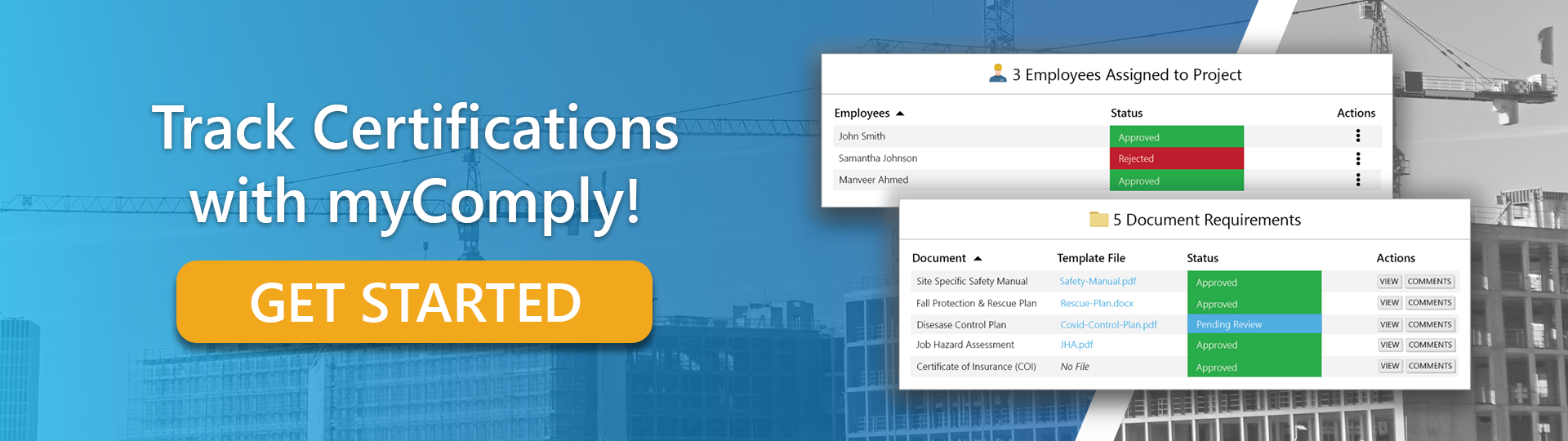Manual input and data entry of employee training and certifications can be time consuming. Many businesses have a never-ending supply of certification tracking spreadsheets to manage certifications, training, and the expiration dates that go along with their employees documentation.
A certification tracking spreadsheet is a clever resource that may help many businesses and administrators keep large data organized. However, keeping data in a sheet can consume a lot of time for businesses with just a few employees. For the larger enterprises it can be someone’s full-time job to manage these sheets manually.
There are better ways to fill your time, and smarter tools to track employee training so that you don’t have to manage all of this information manually.
The best part, there is free software that can help you. Ask us how our team can help your business import a tracking spreadsheet into our dashboard, for free.
4 Reasons to Ditch Your Certification Tracking Spreadsheet
Start using free employee training tracking software, it WILL make your life easier in a variety of ways.
There are many software solutions built to make manual data input, data organization, and tracking easier on administrators or employees who are taxed with manual entry and upkeep. myComply is one of those solutions.
Excel spreadsheets have become a trusted lifeline for many people, and they can contain a ton of valuable information. But if you’re tracking employee training information is this the most effective way to manage employee information?
No.
Here’s why you should consider using free software to manage your training tracking, instead of manually updating your certification tracking spreadsheet:
1. Time Associated With Manual Data Entry
Start keeping a log of how many hours you spend in your spreadsheets. In a survey of over 1,000 information workers in the United States, conducted by smartsheet, workers suggested much of their week was spent on manual or repetitive tasks.
- Over 40% of workers spend at least a quarter of their work week on repetitive tasks (smartsheet, 2017).
- Nearly 60% of workers estimate they could save six or more hours a week if tasks were automated (smartsheet, 2017).
We work with thousands of contractors , many who have said that they spend up to 10-15 hours a week managing hundreds of employees through their sheets. For the employees tracking training or managing these sheets it can be an exhaustive project.
Once we show data administrators and safety managers the power of using myComply as a free solution to track training, we can hear the sigh of relief. No more spreadsheets!
2. Lack of Notification System
Without a notification system, you may miss important expiry dates. Your workforce must be trained in a variety of areas, and their training/certifications are likely expected to be up-to-date on most job sites. Expired certifications can cost companies in a variety of ways, including financial penalties from government audits or a job site management team.
Be sure to have a way to track expiration dates, and make sure that you are on top of important dates.
Here’s an example of the notification emails with myComply, you’ll always know when your employees are due for updated training. The notification emails are set by your team, I have set a 2 month reminder as well as an update on the day of expiration.
3. User Access Controls
Is your certification tracking spreadsheet being managed by one person? Most spreadsheets are organized primarily by on controller or user. If you’re looking to delegate some of the responsibilities are you able to collaborate effectively with your current processes?
The ability to give user access controls to whoever your want is important, and the ability to limit controls of some users is also important! Give admin access to the user or users who will manage data and give view only or personal access to the rest of the workforce with myComply.
Assigning user permissions is built to be simple and quick in myComply. The image (GIF) above is done on a test account and is performed in real time.
4. Slow Navigation
Navigating a certification tracking spreadsheet can be slow moving, when you have hundreds or even thousands of cells the search ability becomes less intuitive. Yes, the old trick of hitting CTRL+F in a spreadsheet to find a particular cell can cut time, but with thousands of cells your sheet is still working hard to find information.
myComply is built to navigate names, certifications, expiry dates, and thousands of search points in a matter of seconds. Locate everyone in your company with OSHA10 training, locate a specific user, find all employees who’s certifications expire this year or this month, all within seconds.
We built this software with the users in mind, and by collecting years of feedback to refine a free training tracking solution we believe we’ve built a tool that will make your life much easier when navigating your employee training data.
Certification Tracking: Built for You
Interested in ensuring that your team’s certifications are always up-to-date? myComply’s Certification Manager allows contractors to proactively manage compliance documentation, safety certification, and even get expiry alerts before certification renewals are due.
We believe in safer job sites, and are motivated to keep workers safe each day. Part of our job is to create a tool for safety managers everywhere to ensure they have a qualified/trained workforce, and that every worker on site is trained effectively to perform their job safely.
If you want to learn more about myComply, or talk with a customer success representative we’d be happy to fill you in on how you can use myComply with your company.
We’d be happy to demo you the software, or email team@mycomply.net for more information!
Have a certification tracking spreadsheet that you’d like to import to myComply? We can help.
If you’re already tracking your employee training in a spreadsheet, reach out to our team at the email address above. We will walk you through how to import your spreadsheet or we will do a custom import for you.