myComply Decal Badge
NFC enabled safety decals showing live safety training information for workers on site.
The Decal
Built for Construction
Outfit an entire job site with the myComply hardhat decal. Walk around a site and spot workers with the blue myComply decal, this decal can immediately pull up a worker’s training profile at the touch of a smartphone.
Check worker training, certifications, and emergency contact info on every job site and every project. No more carrying physical documents or paper training certificates to job sites.

Why put a decal on every time a worker completes orientation?

Eliminate Multiple Orientation
Record whether or not a worker has received your company’s orientation and upload to the decal. No more training workers 5-6 times for the same training. Save time and money.
View all Valid/Expired Training
Understand if a worker has valid certifications to be on that scissor lift. Make sure your entire project has their OSHA 30. Check all expired certifications live on the job site, in real time.
One Decal for Multiple Jobs or Projects
You may have a worker on multiple job sites. There’s no need to slap multiple decals on that worker’s hat, upload which sites they’ve been trained on to the decal.
The Source to Safer Job Sites
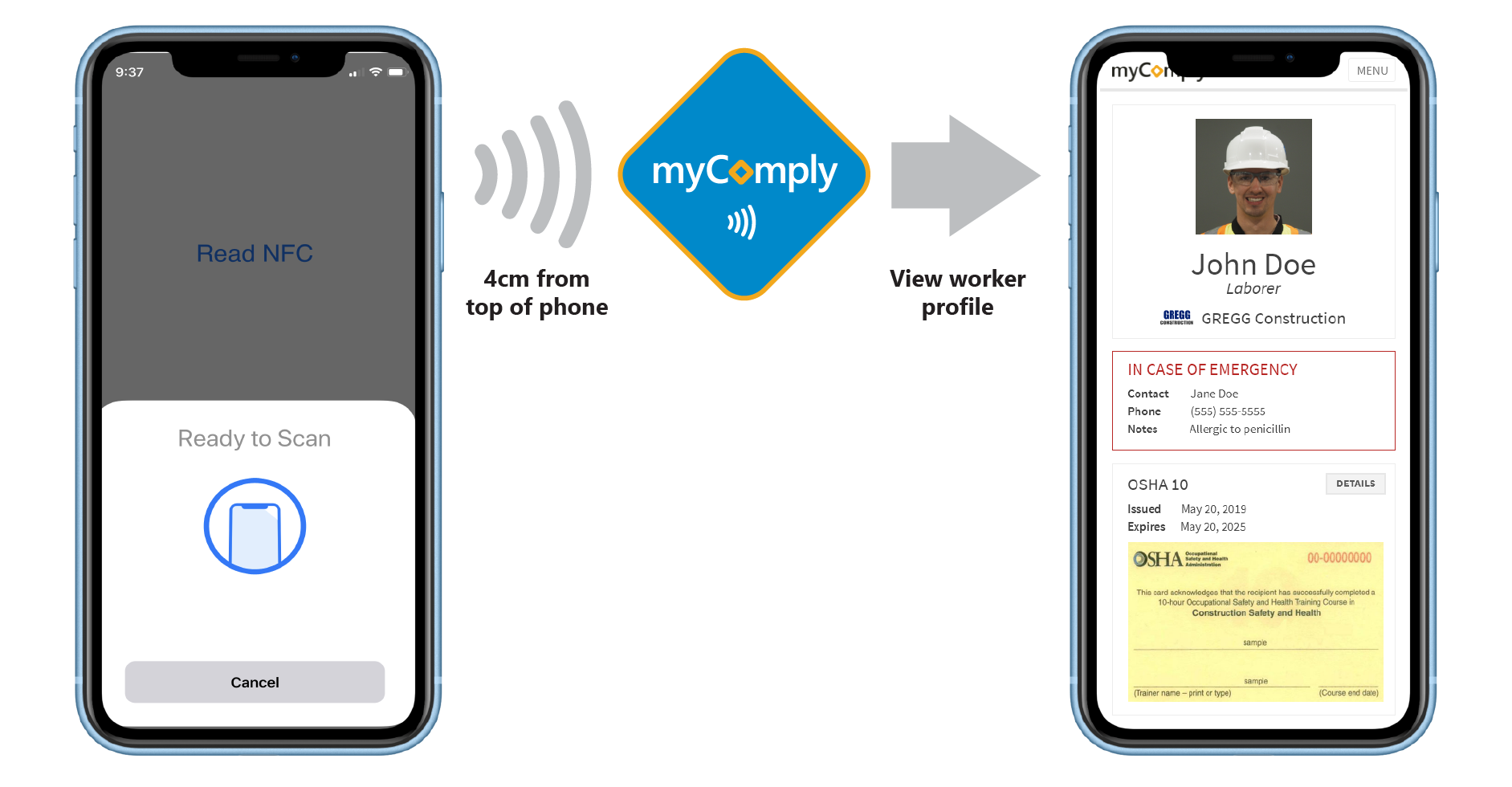
Tap and view safety information for all workers on your site.
Verify whether or not a worker has the correct training, expired training, or if they have taken site orientation with you.
How do they work?
Near-field communication (NFC) is used in myComply’s Smart Badges, allowing the badges to connect with mobile devices.
Typically, a user would use their smartphone to tap a badge. Bring the badge within 4cm of your phone, your smartphone will then pull up the worker’s profile and training information.
Have you ever tapped to pay with a credit or debit card? We’re using the same technology!
Watch the video on our Smart Badge help page to see how to program myComply profiles to Smart Badge technology.

