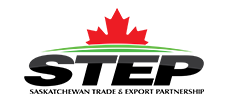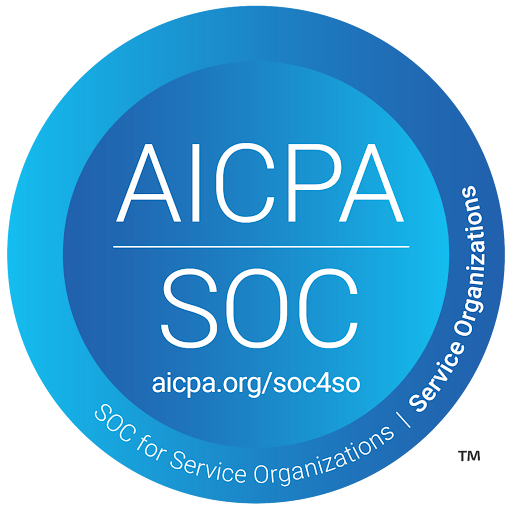myComply for Mining, Energy, & Facilities
myComply gives those in the Mining, Energy, & Facilities industries the power of a fully connected jobsite. Monitor all worker credentials, track time and attendance, create and administer site orientations, and eliminate administrative strain by generating on-demand site reports.
Here’s how it works.
Proud members of
“This user friendly safety platform is a simple solution to manage employees, contractors, monitor & maintain compliance, and much more. I’ve worked with multiple platforms over the years as a client as well as a contractor and myComply encompasses many, if not most, of the key components these other platforms offer. Your company will see an advantage with a decrease in administrative work, instant reporting features, expiry alerts, all while easing the process in going paperless.”
– Robyn Spencer, Health & Safety Professional
How it Works
Leverage project data to unlock intelligent insights with myComply’s integrated platform.
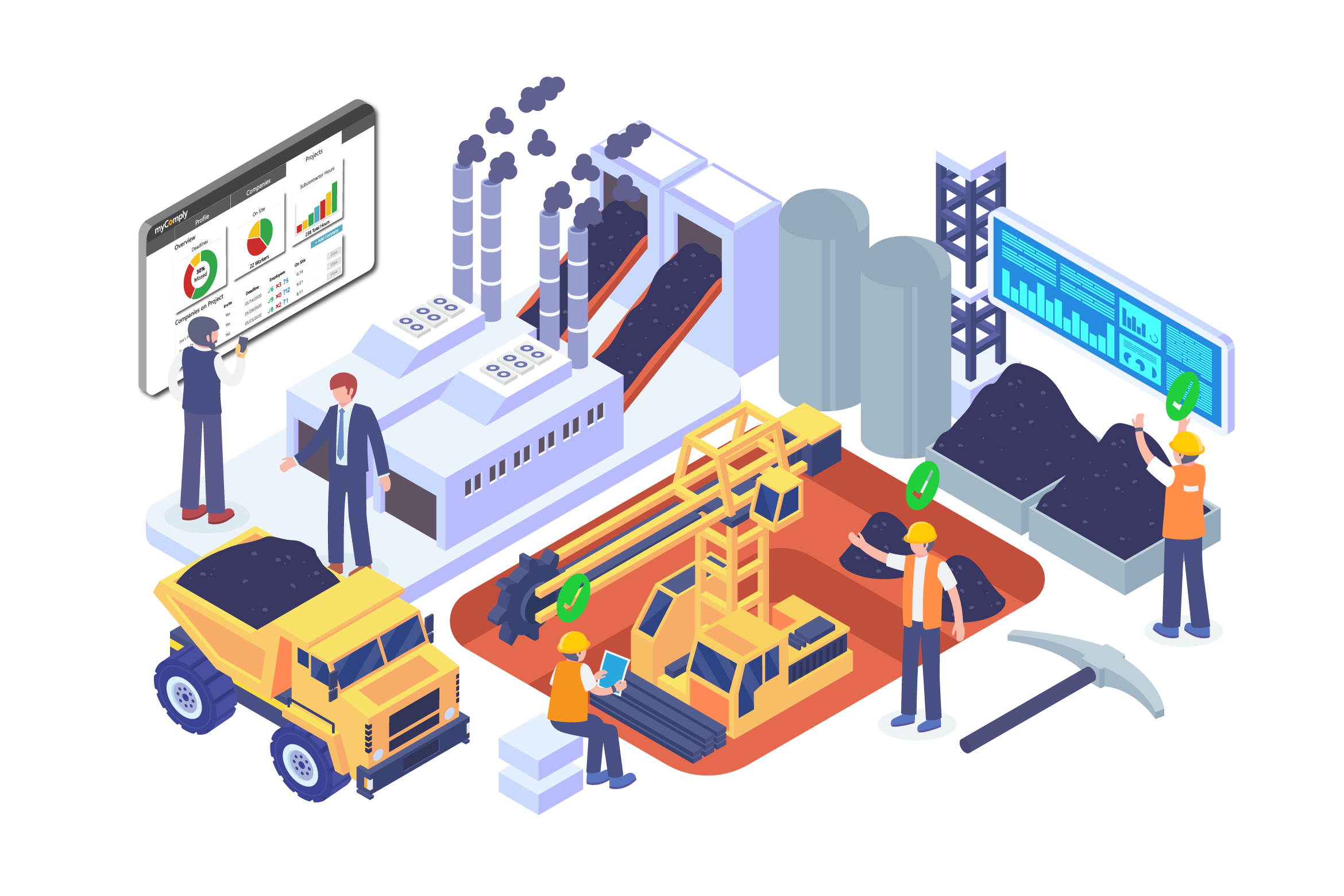
Worker Onboarding
Build and track digital orientations to ensure all new workers are trained.
Time Tracking
Verify timesheets by automatically monitoring worker hours.
Qualification Verification
Ensure a 100% qualified workforce with certification-based access control.
Automated Project Dashboard
Monitor projects that you own in real-time with myComply’s Projects Pro.
On-Demand Reporting
Create powerful project reports for stakeholders in one-click.
myComply Software
Certification Manager
The journey begins with the creation of a Company Manager profile where you can upload and manage the documentation of all employees.
» Create employee profiles
» Upload worker certifications/qualifications
» Setup expiration alerts for certifications
» Create training matrices with smart filters
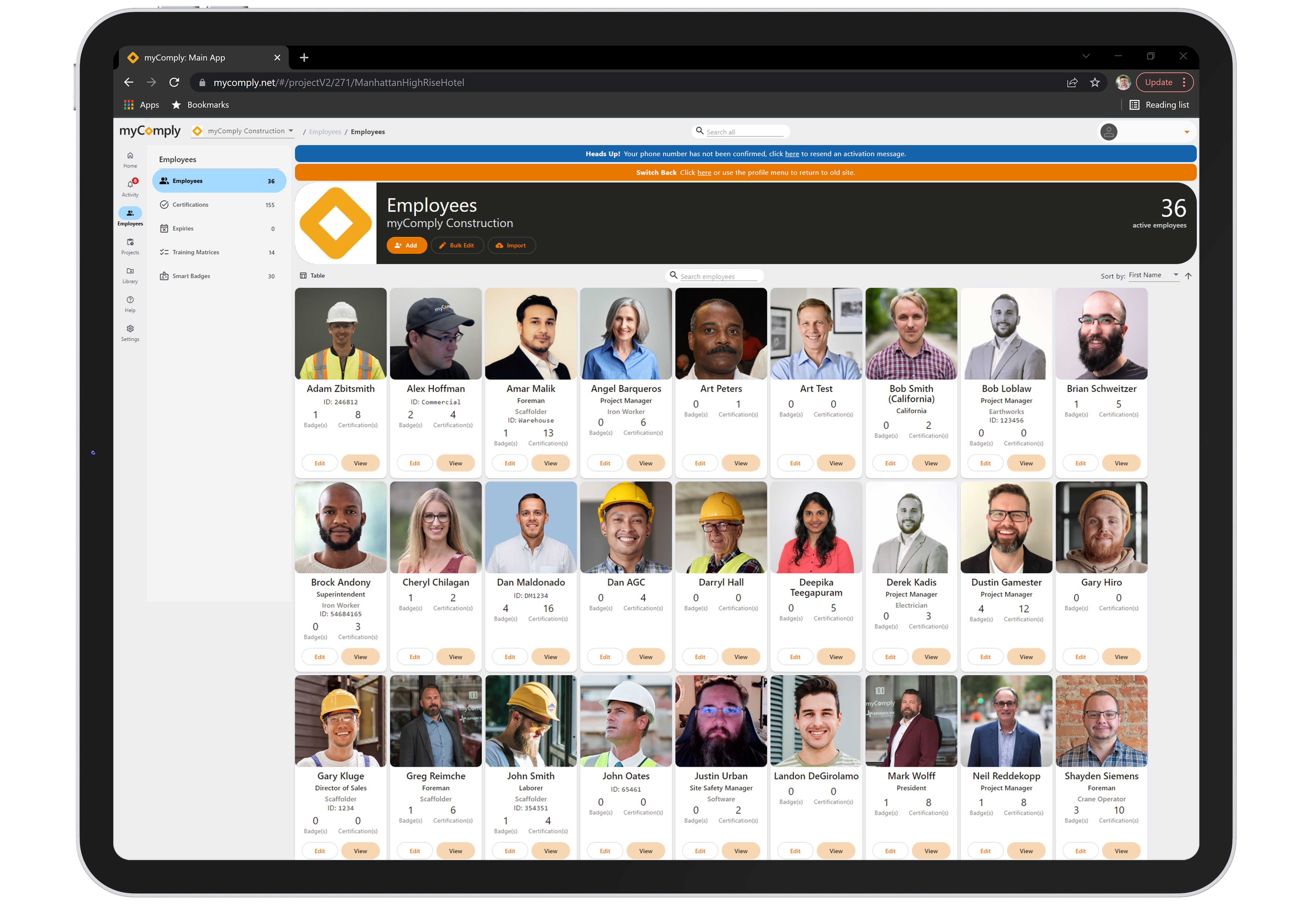
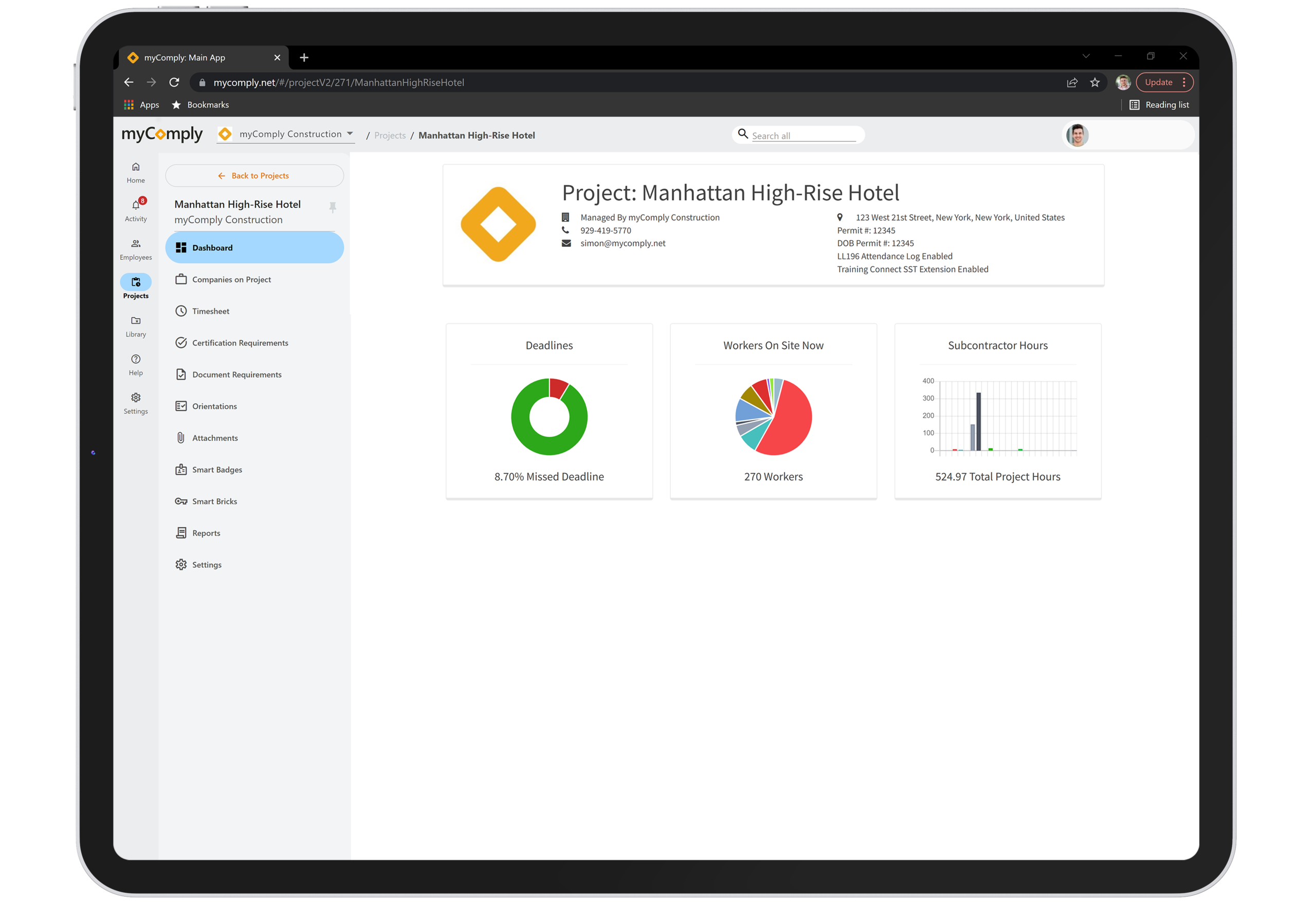
Projects Pro
Then, Projects Pro can be used to create project dashboards so that you can get a bird’s-eye view of your jobsites.
» Invite Subcontractors to join projects
» Set document requirements for contractors
» Launch certification-based access control
» Monitor time and attendance data
» Create on-demand reports
Orientations
Easily standardize your contractor training by creating online orientations that can be administered digitally, in-person, or through a combination of the two.
» Build custom course modules
» Distribute to contractors through myComply
» Track completion of orientations
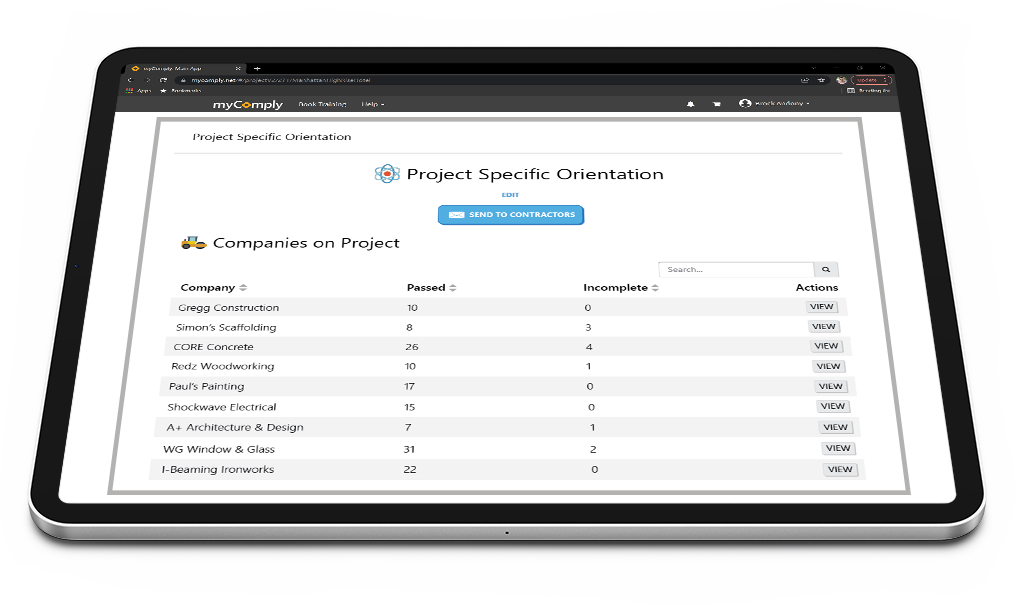
Software Integrations

Procore
Use single sign-on capabilities to access myComply directly through your Procore dashboard. Vital workforce data from myComply’s in-field hardware, such as time and attendance, then populates Procore’s daily log.

Autodesk
Leverage single sign-on for an integrated Autodesk experience. Then, import BIM 360 projects, companies, and members into myComply to seamlessly track worker credentials across all of your active projects.
myComply Hardware

Smart Bricks
These LTE-enabled smart devices interact with Smart Badges to accept/deny worker access and create key data points in Projects Pro.
» Interact with NFC and Bluetooth badges
» Can be connected to turnstiles and doors
» Provide project data in real-time
» FCC-certified hardware

Smart Badges
These badges act as smart IDs for every worker on your projects, tracking attendance and ensuring that all entrance requirements are being met.
» NFC and Bluetooth capable badges
» Badges are paired with worker profiles
» Badges can be read by any smart device
» Use for access control and manpower logs
» Ensure every worker on-site is qualified
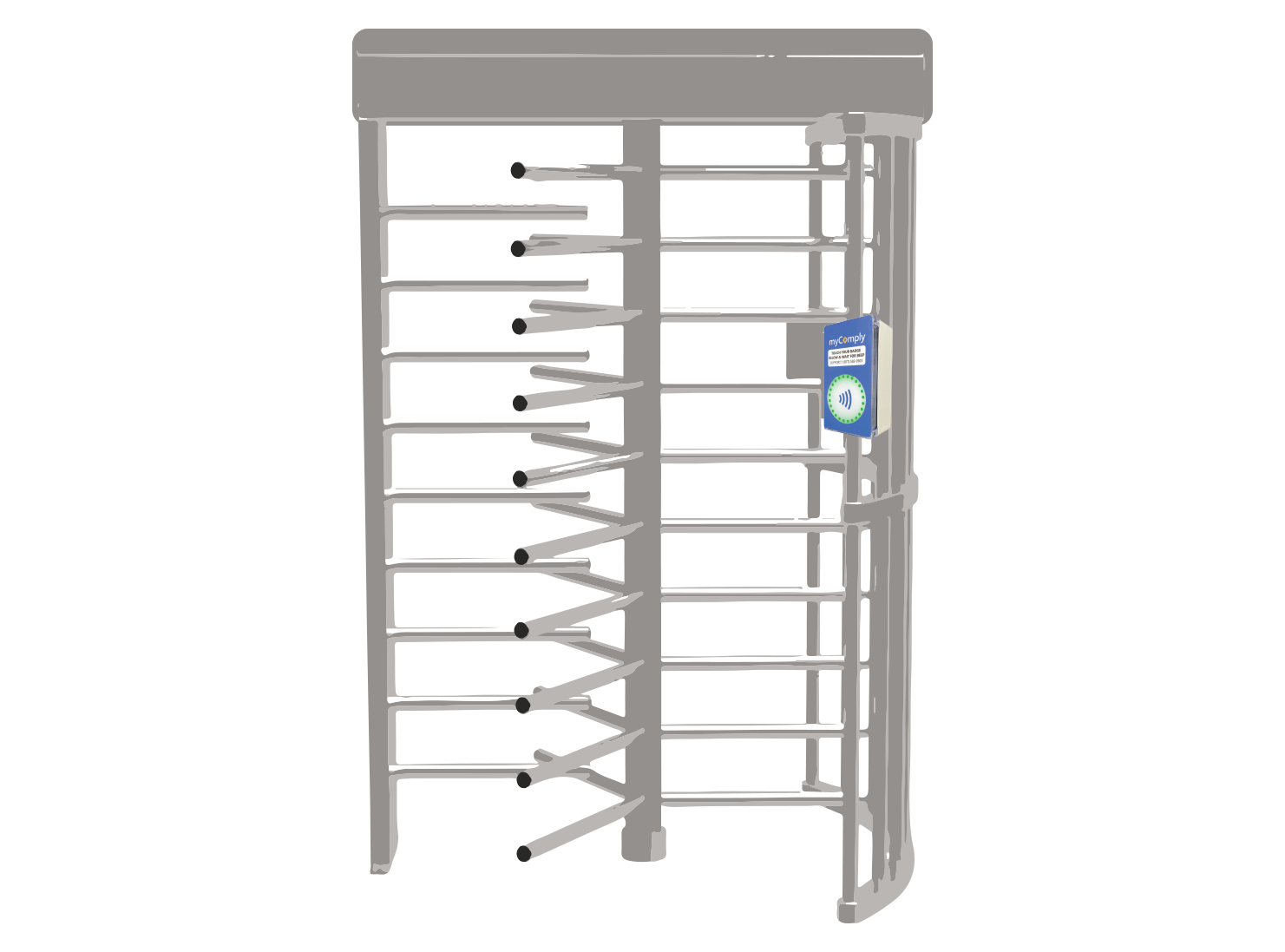
Access Control
Have the need for a secure perimeter? myComply Smart Bricks integrate with door strikes, turnstiles, and more, to enable complete access control on your site.
» Install Smart Bricks on access points
» Assign Smart Badges to workers
» Set certification requirements for entry
» Accept/deny worker access automatically
Elevate Your Next Project by Piloting myComply
SOLUTIONS