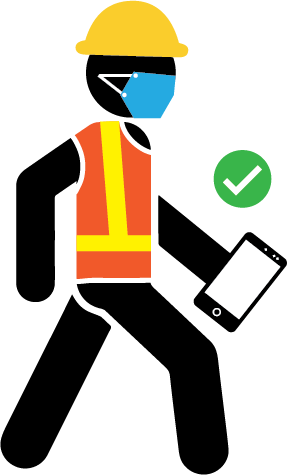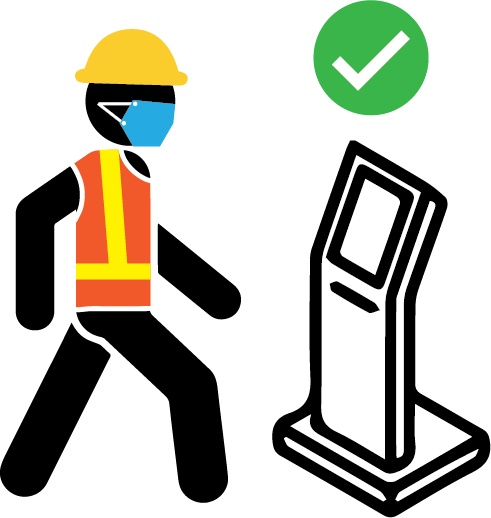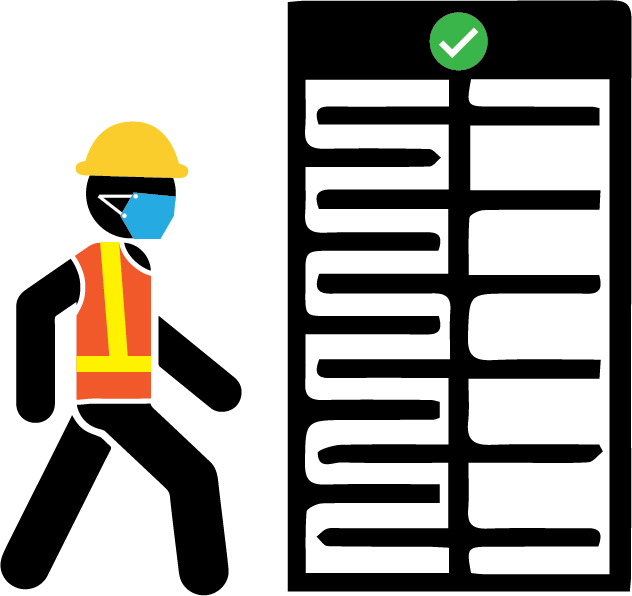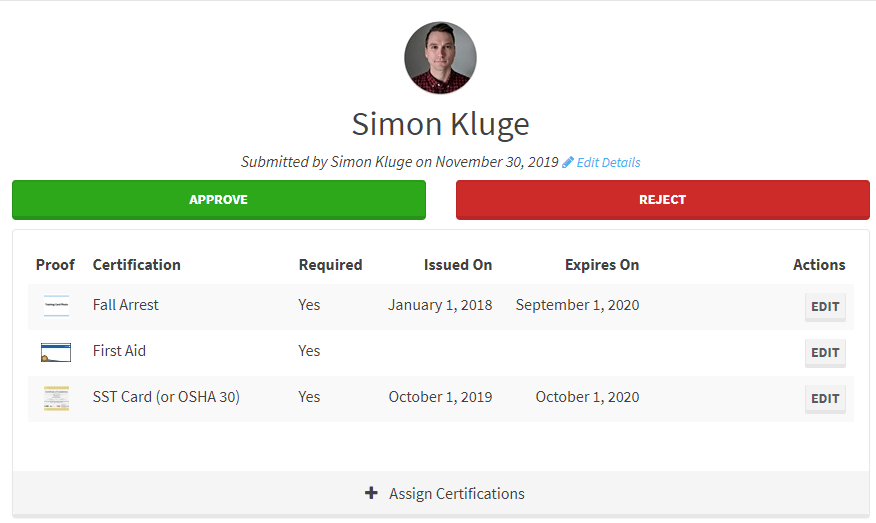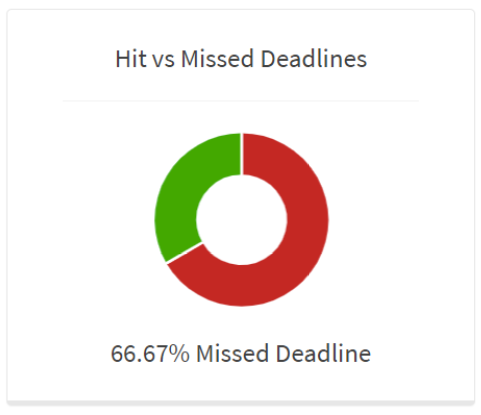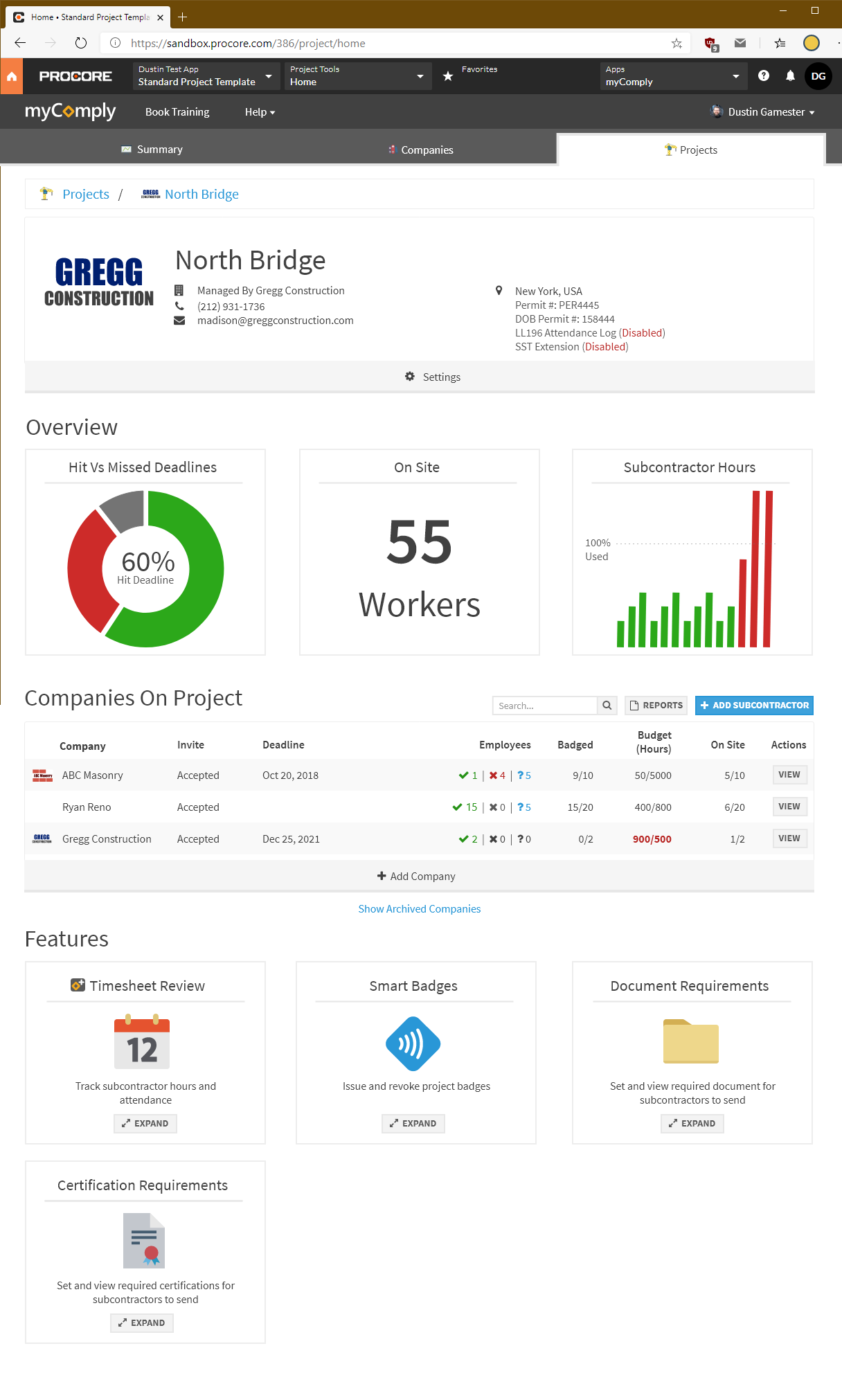Managing a Construction Site with myComply
Overview – Click Link to Jump to Each Section
1) Ensure All Workers Have Up-To-Date Training
2) Job Sites Have Proof of Training Ready At All Times
3) Onboard Subcontractors 80% More Efficiently
4) Identify Subcontractors Who Miss Submission Deadlines
5) Attendance Data & Labor Analytics (Via Access Control Hardware)
1) myComply Ensures All Workers Have Up-To-Date Training
General contractors who use myComply to manage a construction site ensure no worker on their jobsite shows up without up-to-date safety training. Contractors choose which training is required by each subcontractor, and the subcontractor submits the training information which is stored under each worker profile.
A contractor will always know, in real-time:
- If a worker is able to operate a piece of machinery or equipment on site
- If an auditor or regulator shows up to site that all workers will have the proper training
- A paper trail of safety documentation connected to on-site workers for insurance purposes
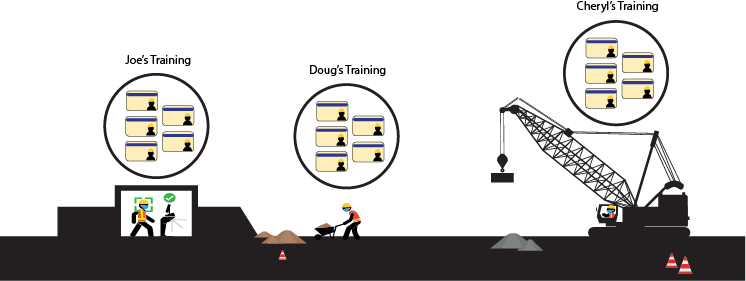
If a worker is a general laborer, a crane operator, or someone who works at heights they will all have their respective training that is up-to-date and documented within myComply.
This ultimately leads to fewer training gaps or miscommunication errors. Fewer gaps, means fewer fines from regulatory officers. Here’s what one of our clients has to say:
“We identified a need to improve the process of tracking subcontractor training and compliance to improve safety on the job site. myComply has assisted management in their effort to audit training for subcontractors on their worksites. Proactively tracking training leads to fewer training gaps on the job site. When regulators request training information, it is always easily accessible now using the myComply platform.”
– PCL Construction (Source)
2) Job Sites Have Proof of Training Ready At All Times
The Smart Badge was built to make training certifications, licenses, and documentation more accessible. The Smart Badge allows contractors to present all relevant safety information in less than 1-second on any job site, anywhere
>>> Case Study: Wm T. Spaeder – How This Pennsylvania-based Contractor Utilizes the Smart Badge
The worker profile is always available on the web application, but many workers do not carry a Smartphone or a cellular phone at all. This created the need for an identification badge (or hardhat decal) that has the ability to store all relevant worker safety information.
Here’s how it works:

As mentioned, the Smart Badge is available in both a card or decal form. The technology used is NFC (Near-Field Communication) which is the same used to contactless payment with a credit or debit card. Tap a badge with a Smartphone and you will instantly see the worker’s certifications.
“With the Smart Badge, we’re able to essentially scan [workers] and pull all of that critical information. It allows them to have everything at their fingertips, and it allows us to stay in compliance with our customers by presenting those credentials on demand.”
– Kassie Koser, Safety Director, Wm. T. Spaeder (Source)
#3: Onboard Subcontractors 80% More Efficiently
myComply has created numerous synergies between Subcontractors and General Contractors, one of which is the ability to onboard faster on a project. When used for managing a construction site, myComply is noted to save 80% of admin time associated to compliance document exchange during the onboarding process of a project.
General Contractors set requirements for their sub-trades:
- Document Requirements: Outline which important insurance, safety, planning documents need to be signed and submitted in order to be approved on the project.
- Certification Requirements: Outline which safety training certifications workers need to have in order to work on the job site.
A General Contractor then approves or denies the document submissions and worker certification submissions.
If a document or worker certifications are rejected, the subcontractor is notified. The platform allows for comments and a dialogue around submitted documents, for example, if a Subcontractor forgets to sign a document a GC could leave the comment “You forgot to sign line 42, please sign and resubmit.”
This effectively eliminates the need to chase another company down via email or phone for a worker’s proof of certification or a signed document.
Here’s an example of a worker profile, Simon, that is submitted to a GC (pictured above). The GC set Fall Arrest, First Aid, and SST Card as the certification requirements. Looks like the subcontractor submitted both proof of training and up-to-date training certifications. Simon would have his submissions accepted.
Here’s a testimonial from a subcontractor using myComply with a Top 10 U.S. General Contractor:
“We onboard and hire a lot of employees, and recently we had to scale up another 250 workers for a large project. In doing so, we have to enter a ton of information into various systems. Now, using myComply we are able to mass upload a lot of the information such as their name(s), related training certifications, and all of their documents.
I went from a group of employees taking 2-4 days getting them uploaded, to around 30 minutes.”
– Mary Begnoche, Safety & Compliance Admin, Alterman (Source)
#4: Identify Subcontractors Who Miss Submission Deadlines
General contractors have referred to myComply as a “report card” or a tool used to benchmark subcontractors. The Projects product in myComply is built to identify contractors who are missing deadlines or late on deadlines. Additionally, the platform outlines the subcontractors who are consistently meeting deadlines.
You will easily identify the subcontractors who are not hitting submission deadlines and see the trades who are submitting requirements on or before the deadlines.
Deadlines are set and managed by the General Contractor and can be adjusted during the project. A deadline is used to push urgency on the submission, and all submissions are performed directly through myComply. Subcontractors will be notified if they miss a deadline.
“This can also be used as a gauge to show if we’re using a subcontractor that potentially is organized and proactive – is a document late? Are they going to be late in other areas? Or are they going to be deficient in other areas? So it can be used as a gauge or I guess a report card for a subcontractor.”
– Atlanta-Based General Contractor & myComply Client Since 2016
#5: Attendance Data & Labor Analytics (via Access Control Hardware)
General Contractors, project managers, and company executives love to see what is happening on their job site(s) in real-time. Monitoring a live job empowers management staff to have tighter oversight and identify inefficiencies.
With myComply’s access control solutions, you gather job site data and send it to your myComply dashboard. If you’re a Procore user, you’ll have the option to use myComply within Procore (see below):
In addition to the live reports users can run reports that export Excel/CSV files. The various reports that users can run within myComply are:
- LL 196 Daily Report (NYC): NYC Department of Building mandated daily report, formatted to DOB standards.
- Timesheet Report: Displays a list of all check ins and outs for a given date, grouped by subcontractor
- Worker Detail Report: Gives list of all workers on a project and information about them.
- Certification Summary Report: Gives an overview of certifications belonging to employees on this project.
- Compliance Report: Gives a compliance overview of the entire project, displaying documents and certifications for each subcontractor on the project.
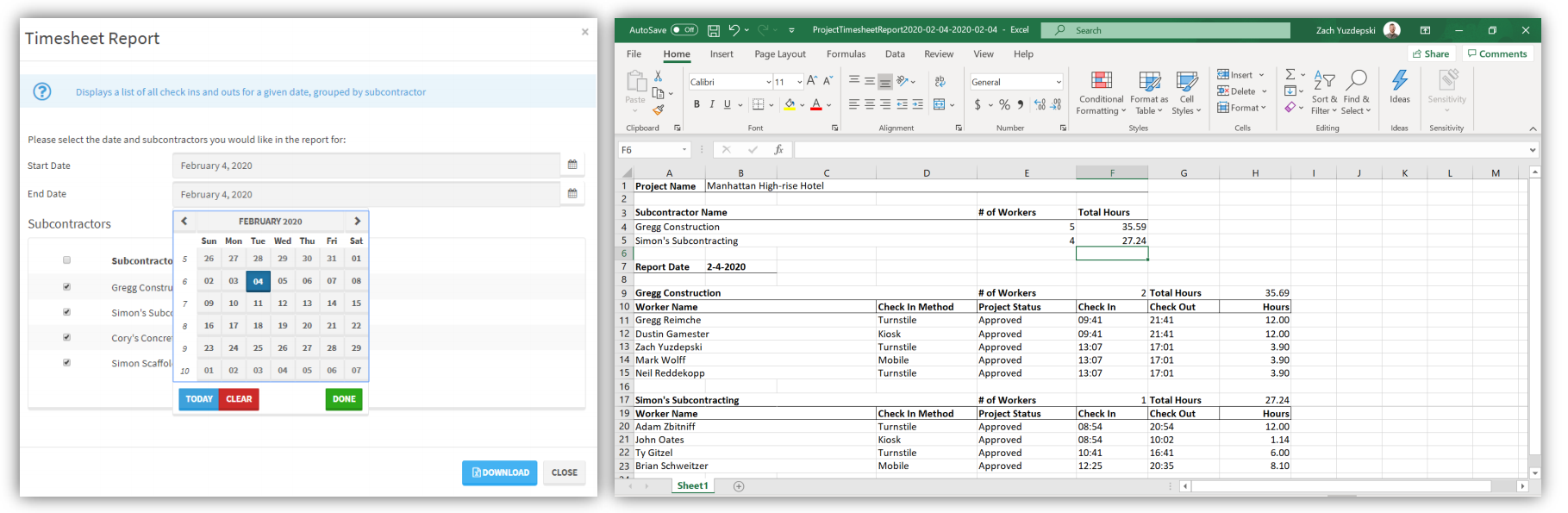
In order to populate this you’ll need some form of data collection on site. myComply offers various solutions on site in order to collect data and populate labor analytics in your project dashboard.
The hardware used to collect attendance data and/or control access to the site are:
- Mobile Application: Free mobile app (iOS/Android) for data collection, used by on site staff.
- Kiosk Device: Controls a turnstile, door strike, or standalone kiosk for data collection.
- Turnstile: The turnstile secures and controls access while collecting data at entry/exit points.